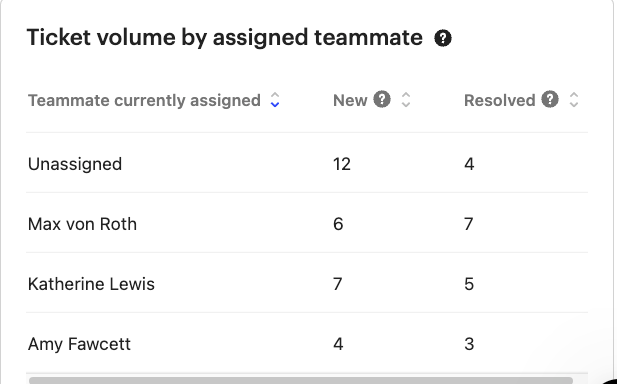We have recently started using tickets and the reporting doesn’t seem to make sense. When conversation is started, everyone on the team will get a notification. Once someone on the team responds to the conversation, it is automatically assigned to that person. In the past, we would unassign a conversation before closing to make sure everyone would get an audible ding if the person replied to the conversation. If the conversation was still assigned to the teammate who originally spoke with the customer, only that person would get a notification.
We have been doing the same thing with tickets and unassigning it once the conversation is closed. The issue now is that the tickets are showing up as unassigned in the reporting so we don’t know who took care of the issue unless we go into each ticket.
Why is “unassigned” showing up as the teammate who took care of the ticket? How do we make sure everyone gets a notification when a new conversation or email comes in? How do we make sure the teammate who replied to the customer and worked on the ticket shows up once it’s closed?