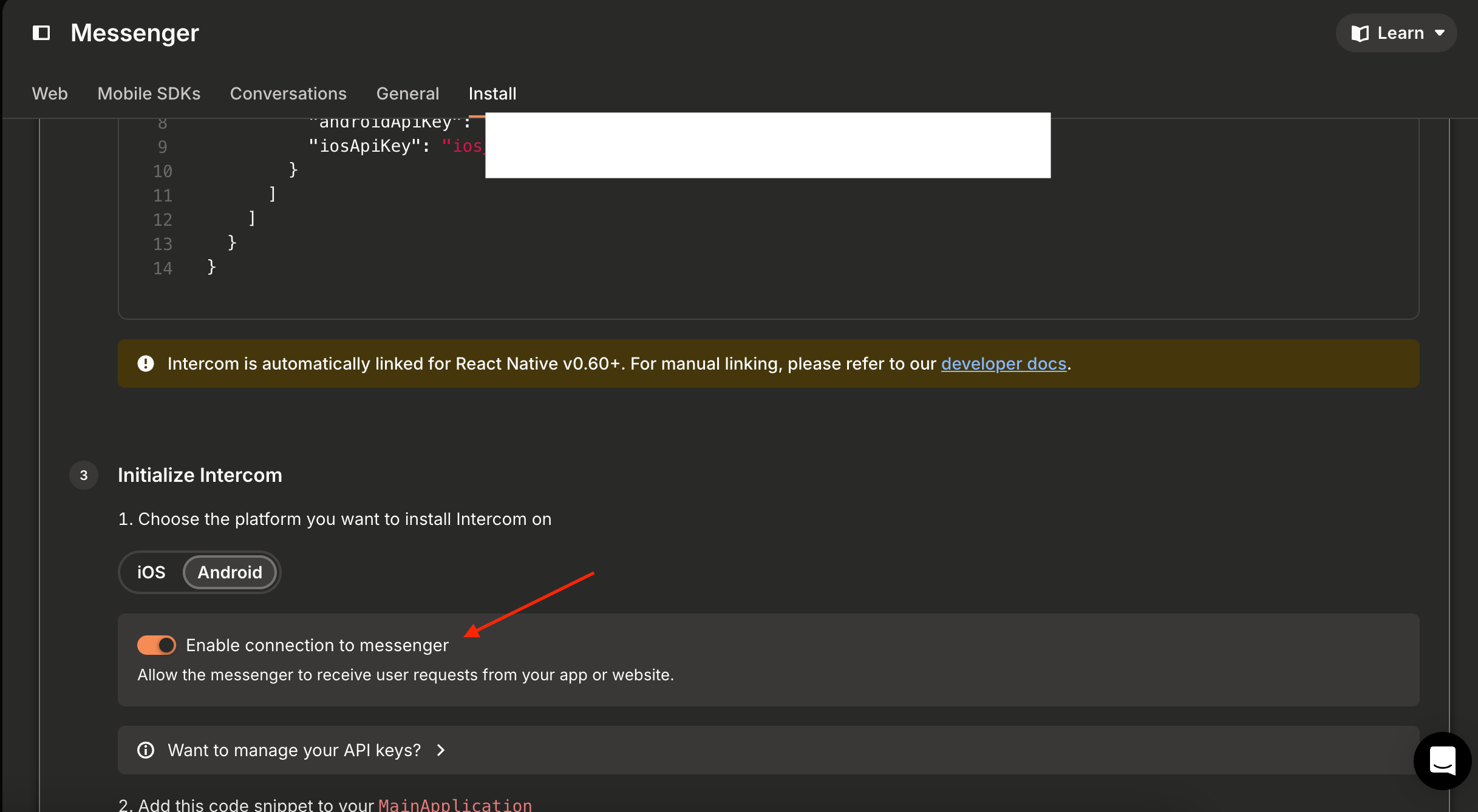I have integrated intercom to our expo app. For iOS devices it’s working great but for android its not working and when we hit “Intercom.present()” it does open the sheet but in that we are getting “Something’s gone wrong Content could not be loaded”.
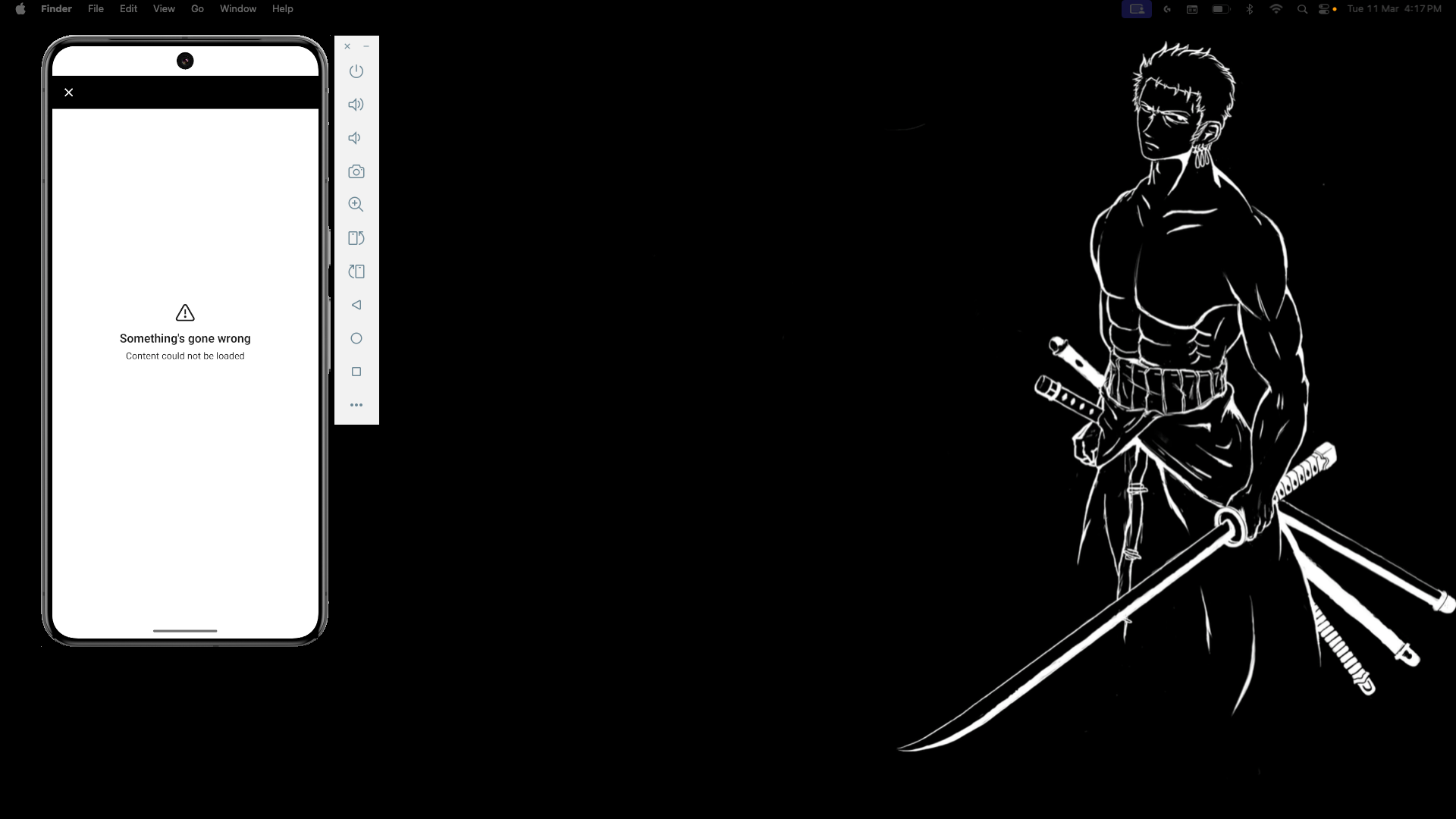
I have added all the required permissions.
For loginUserWithUserAttributes getting error :
Error: ERROR - [HTTP 403] - Android SDK Messenger API is disabled for this workspace
Intercom.loginUserWithUserAttributes({
email: email,
userId: data?.data?.userId,
name: data?.data?.username,
})