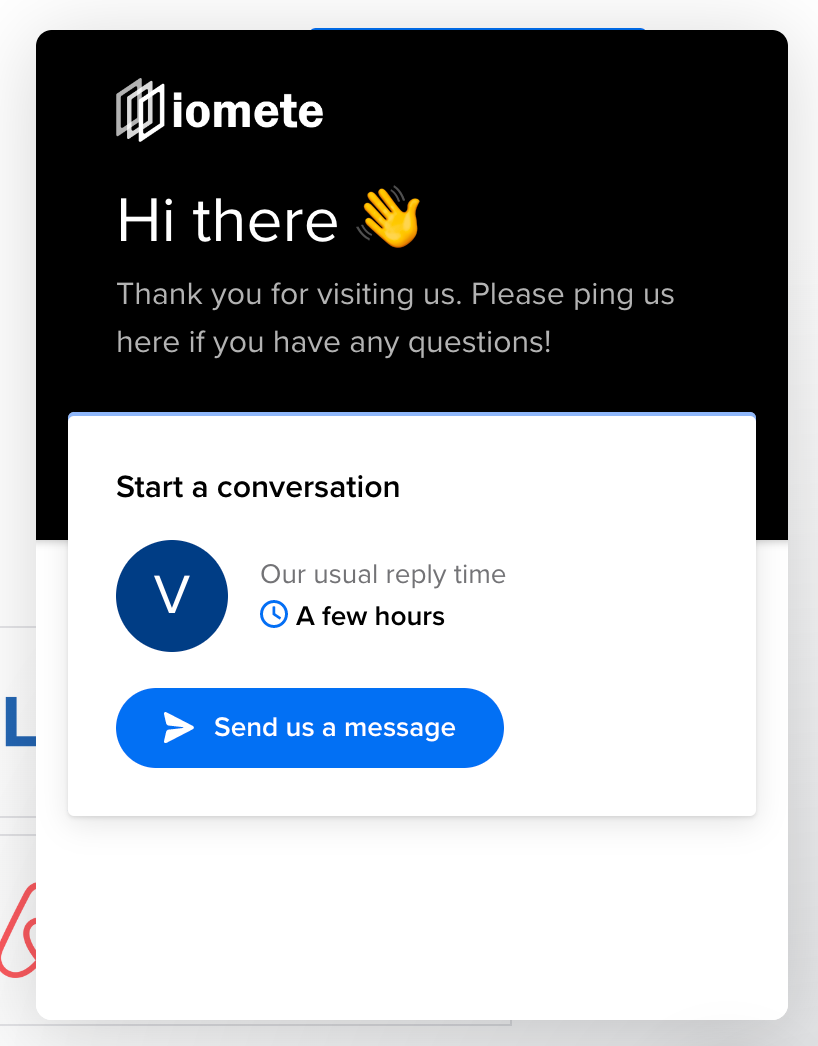
Answered
How can I change the profile of the person that appears. Now my coworker's profile appears (Circle with letter "V"). I want this to change to myself. I have looked everywhere and cannot figure it out... :-/
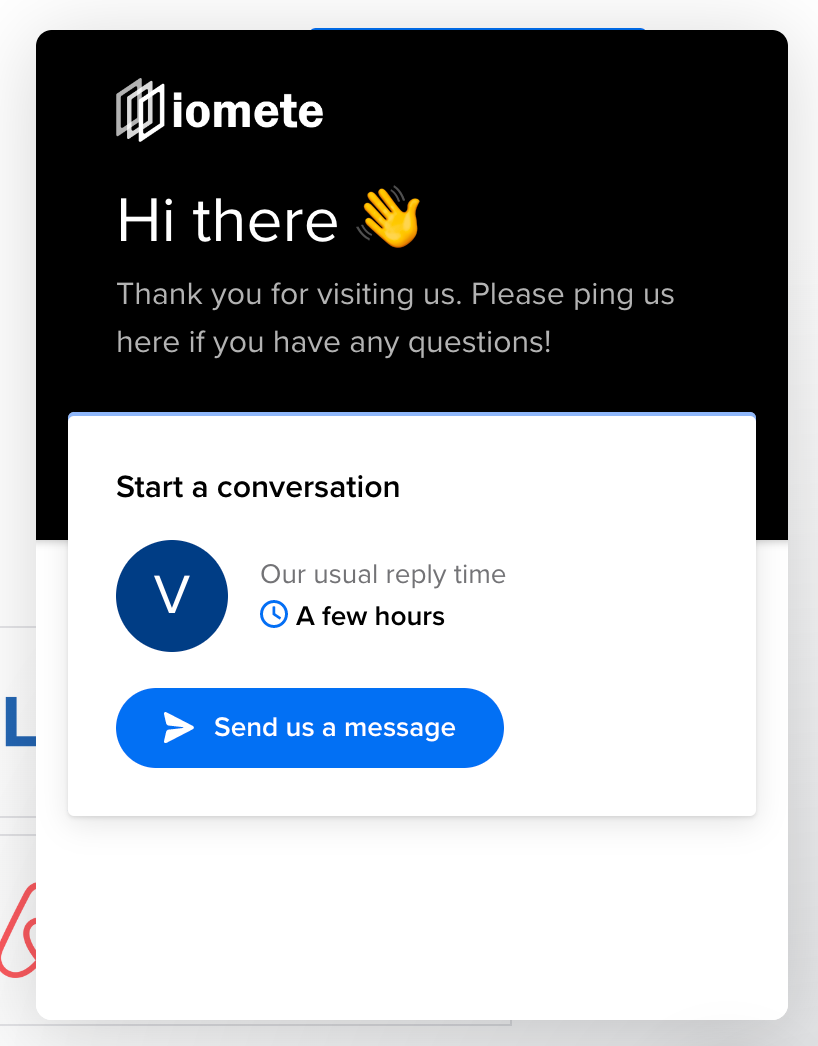
Best answer by Oseas
Hey @user2424 ! Oséas here from the Customer Support Specialist team 🕵️
Under the "Start a conversation" app we display your team profile, here we only show teammates who were the first to reply to a new user conversation in the last week and it's not possible to customise it at the moment.
Note:
- If only one teammate met this criteria, we will show only one teammate
- If more teammates match, we will show them up to a maximum of 3
- You cannot select which 3 teammates or narrow it down to a specific team
- If no teammates meet the criteria, we have fallback rules to ensure that it's never blank
- To get a teammate to show up in the Messenger, send a test message as an end user and have that teammate be the first to reply to the message ✍️
If you'd like more information on this, this Article will help.
Reply
Join the Intercom Community 🎉
Already have an account? Login
Login to the community
No account yet? Create an account
Intercom Customers and Employees
Log in with SSOor
Enter your E-mail address. We'll send you an e-mail with instructions to reset your password.






