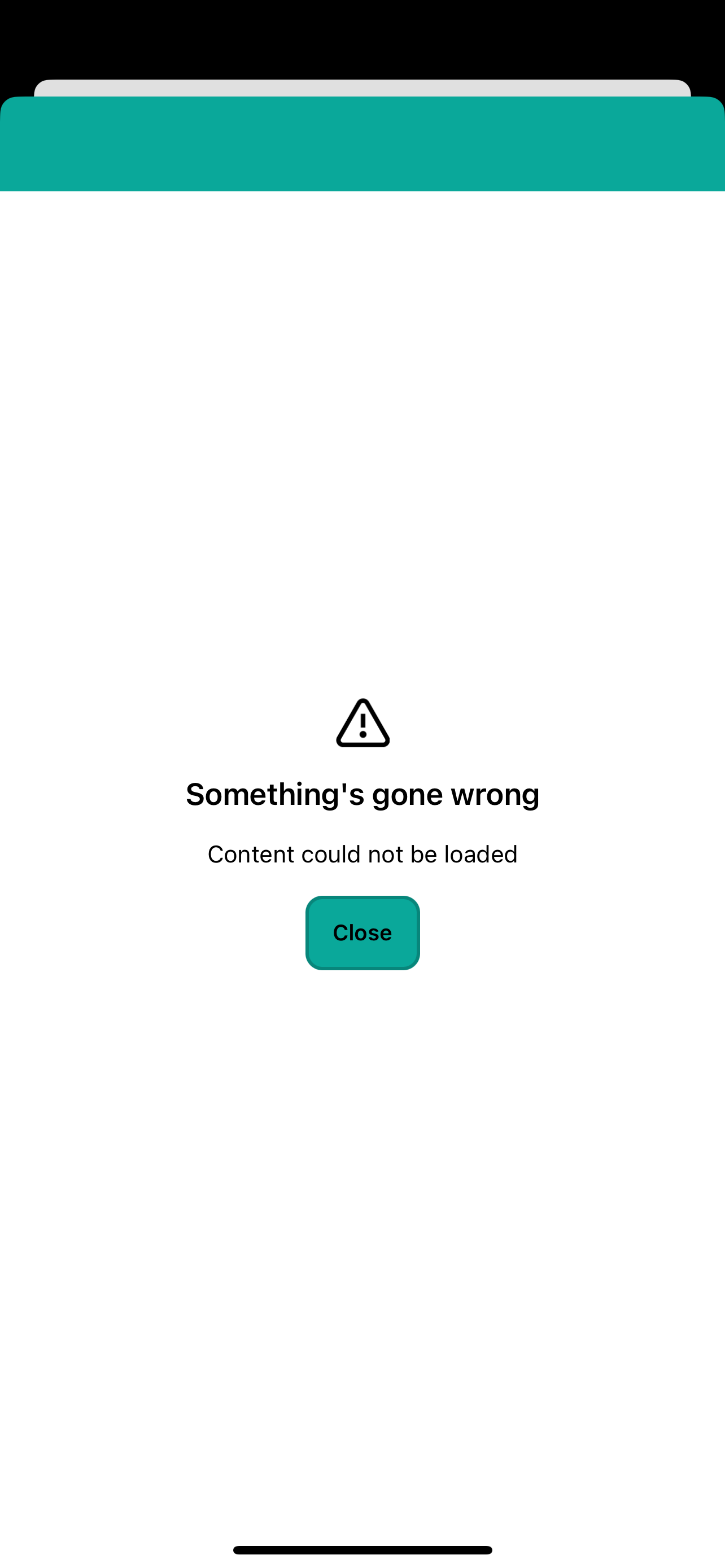We are encountering an issue where the messenger displays “Content could not be loaded” to newly created users in our app and initially calling loginUserWithUserAttributes method. After re-opening the app the messenger works.
Issue is only encountered in released versions (Test flight and App store) and we can’t replicate in debug/local.