Trying to add a link to an email that will, when clicked on, launch operator live chat on our site. Not seeing documentation for how to do that though.
Answered
How can I launch a Custom Bot when a link is clicked?
Best answer by Daniel M15
Hey there 👋 Daniel here from Customer Support Engineering 👋
While editing your bot, you can add a rule to trigger the bot when "Last clicked on link in email" is on, before, or after the current date 👇
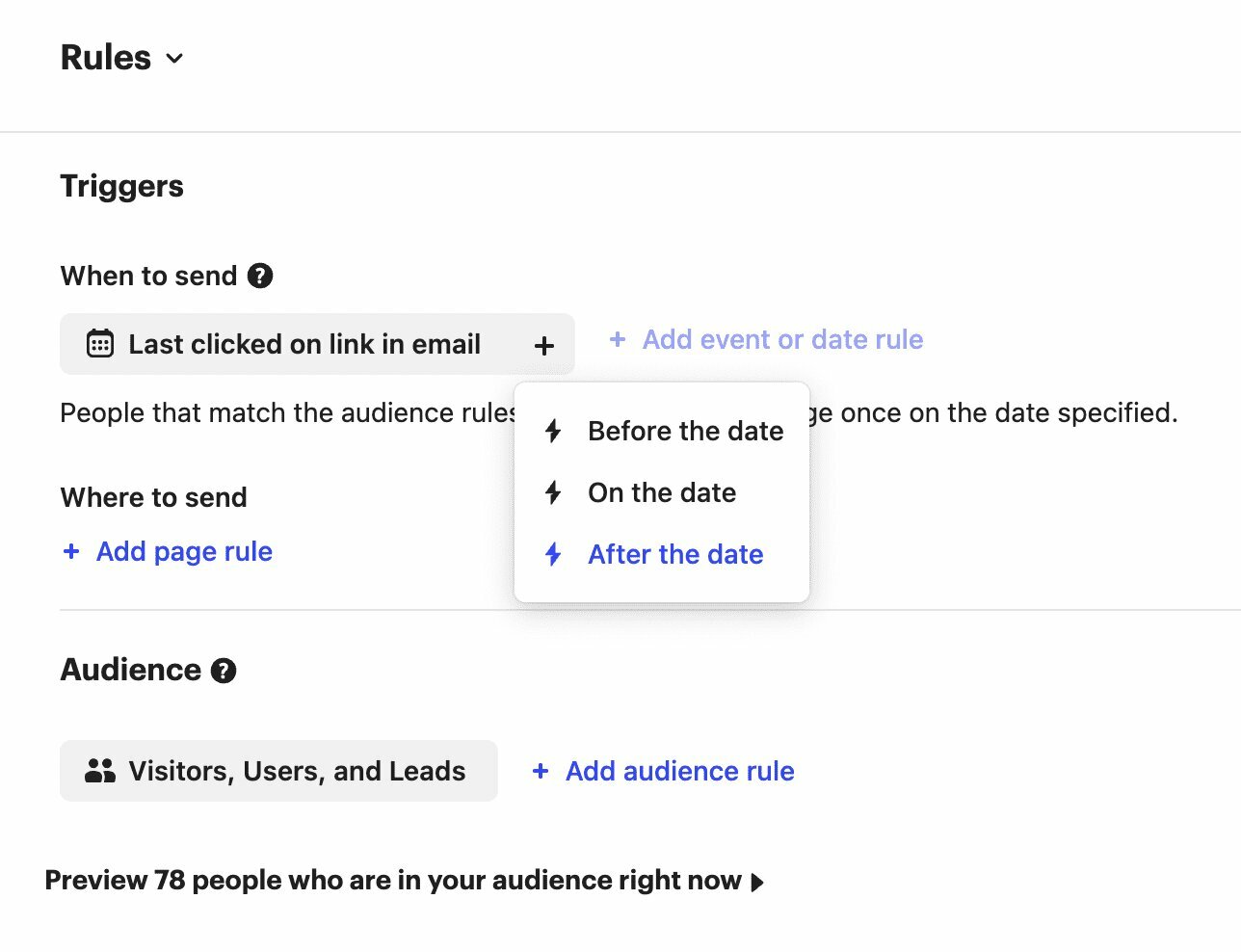
Now when a user clicks a link in your email - and it matches the date rule specified - the bot will show to them on your site 🙌
Please note that we can only track Outbound emails that originate from Intercom. Links that are emails from external clients or integrations will not trigger this event.
Hope this helps! 😁
Join the Intercom Community 🎉
Already have an account? Login
Login to the community
No account yet? Create an account
Intercom Customers and Employees
Log in with SSOor
Enter your E-mail address. We'll send you an e-mail with instructions to reset your password.





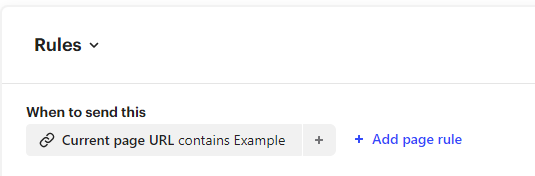 -----
-----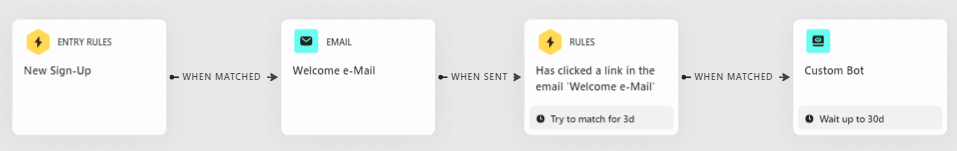 I'm also including a small video tutorial about how you can create such Series:
I'm also including a small video tutorial about how you can create such Series: 

