Hey there 👋 Milan here✌
For those of you who might not know me from the previous version of the community, a bit about myself:
I’m the owner of the Sovaolo.com MarTech agency and a long-time Intercom expert. I’ve been working with Intercom for about 5 years (initially as a Product Marketing Manager in one of Intercom’s clients) and since I started working as a freelancer, Intercom was core of my offering. I have delivered on more than 100 Intercom projects!
Enough bragging, I’d like to share some of my tips on how to use Intercom like a Pro. 💪
Tip #1: Preparation is the key to successful project delivery
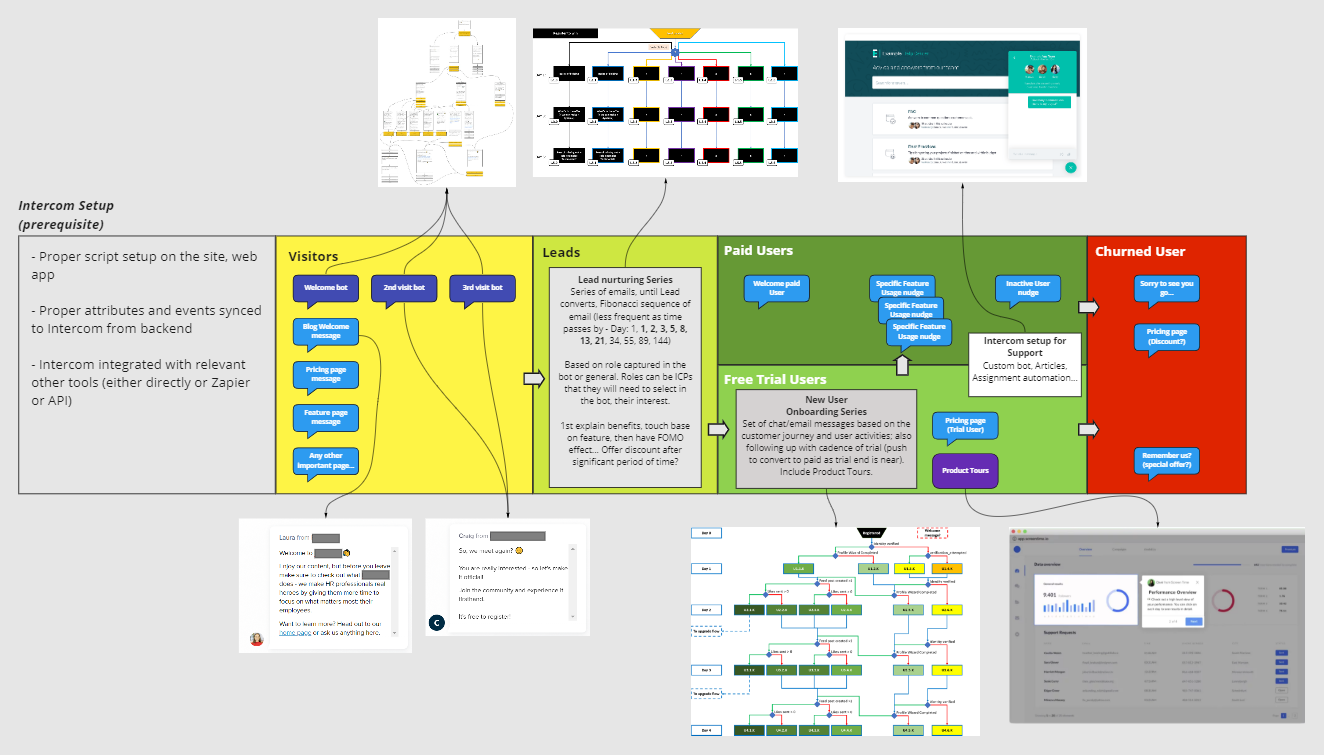
Explaining what Intercom can do, to all relevant stakeholders, explain it in whole even if relevant stakeholder is not present (as the words might reach them). I have my own drawing of “touchpoints between Intercom and Visitor/Lead/User during their journey” (image above). I have that with the examples of my past work I did, so I can quickly show it if they need more details. Along this pitch, I explain the benefits of using Intercom even beyond the area that I’m asked for (i.e. let’s say the audience I’m talking to is responsible for conversion and sales, not for customer support - I still mention the other areas as they should work along, like when a User is on the website, not recognized as a User, and they want to chat with someone from the support, the Custom Inbound Bot that we will build for conversion and lead gen, should also accommodate those Users, to have a path to the Support team so it does not waste time of the Conversion/Sales team).
Setting expectations - mostly people ask me about when I can deliver on some task, but what they are not aware is that usually the bottle neck are them, not me. When they can provide the content (or approve what I came up with), provide visuals (if I’m not creating them), and most often when their devs can complete the work on properly integrating Intercom with their website, app, backend… i.e. if you are a Marketing person and want to target specific group of User, sure you can create the content of that message fast enough (if you are doing all the work) but are you sure you can segment Users the way you need it or something should be additionally synced to Intercom (custom attribute, or to manually tag users based on the list of emails that you need to get from someone, etc.)? It took me a few unmet expectations due to dependencies out of my responsibility to be cautious about setting expectations, especially those on time-frames. Make sure you prepare all the info before setting expectations.
Proactive approach from the beginning - make sure you know and reach out to all the relevant people as soon as possible so they have a heads up of what’s coming their way, although you will not have full details on what their engagement will be. With that, you’ll be preparing them for what’s coming and/or they might share info that will be crucial (i.e. freeze on development, so the devs can not sync new attributes).
Tip #2: How to manage the Intercom project/tasks (and what tools I’m using)
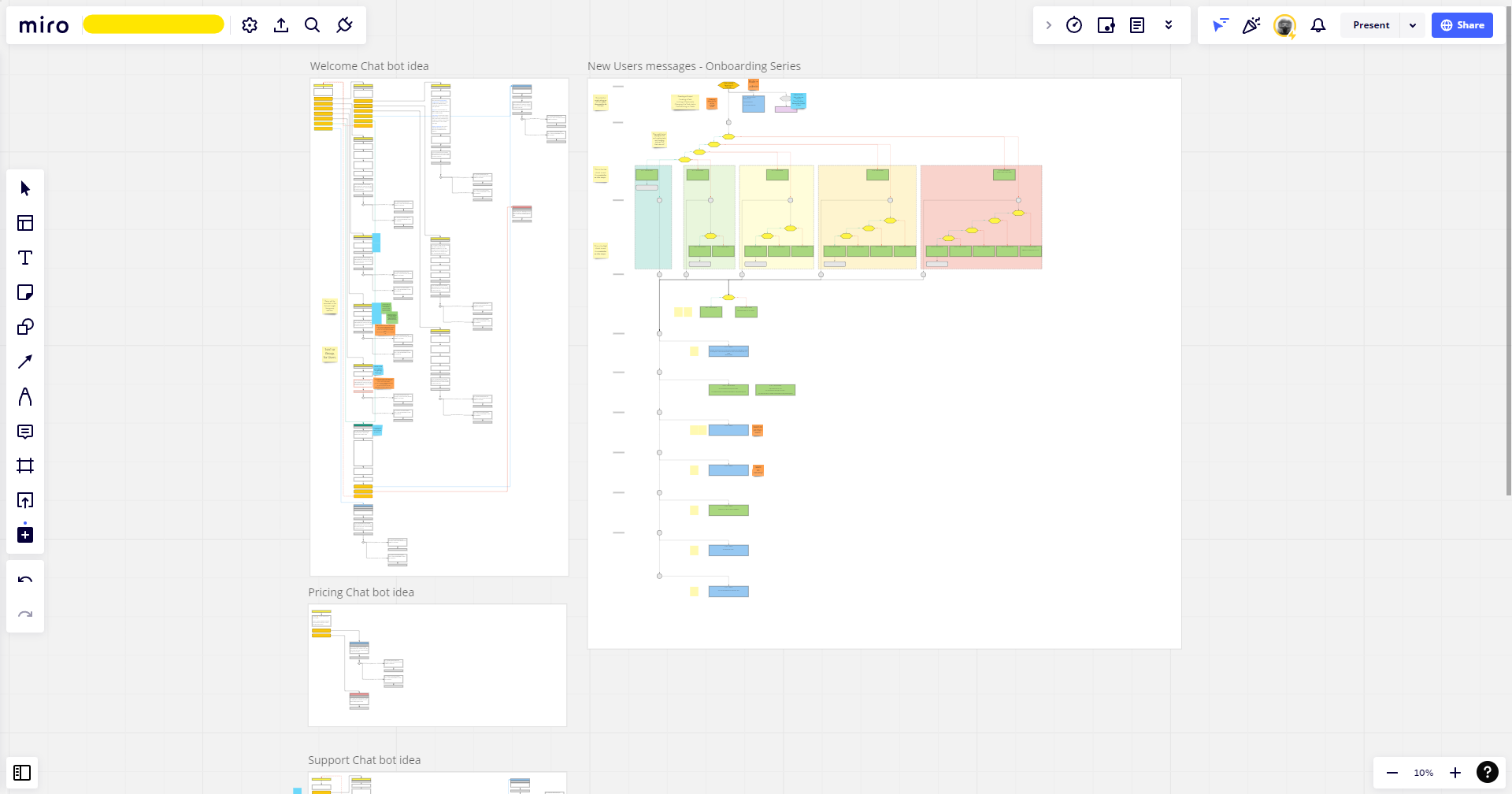
I usually say that drafting (and documenting it along the line) the things that will be implemented takes more time than actually implementing it in Intercom. In order to do so, I’m using a couple of common tools alongside any kind of project/task management tool that client is using (they usually invite me there). So besides PM tool, I aim to document things in Google Docs (i.e. messages content) and Google Sheets (i.e. attributes and events) so that we can all make changes and comment instead of getting lost in emails or Slack/Teams.
There’s one additional tool that I find very important and useful in my Intercom work. And that is Miro whiteboard. Before using it, I used either Google Slides or Microsoft PowerPoint to create Custom bot and Series flows. Sometimes, client came up with their own drafts in some other tools but they usually do not know about all the possibilities (and limitations) of Intercom Series and Bots, and in Miro I have created some templates that help me draft things pretty fast or even re-use something I did before, which saves a lot of time.
Once I show a draft of the Custom bot in Miro (image above) it is easier for a stakeholder to understand what it does and how it works, and also to propose changes as I invite them to the board and allow them to comment and even update the content of the messages.
To be frank, Intercom Series and Custom bots builder should learn and take as much as possible from Miro ;) I know the guys working on them already know this and hopefully we will see some improvement.
Tip #3: Monitor and follow up!
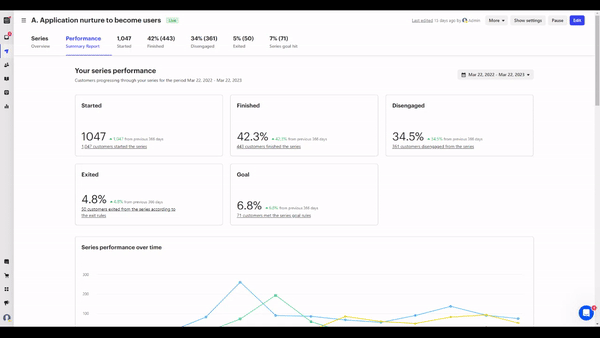
Once something is implemented in Intercom it is not game over. You think of an “ideal, happy path” that contacts should take but by monitoring you realize that they were not thinking like you did and are taking some different routes and having different than planned activities.
Often people I’m working with are thinking about “would this work?” “should we add this?” “how about if we remove this option from a bot” etc. even before we set it live, just loosing some time thinking without actually testing it. I motivate them to launch something even if the content is not fully ready, or not all options covered, as we will see how the contacts behave and that will help us answer those questions above.
Luckily, Intercom launched some really good feature under Series - the Performance tab. Before that I had to take out the data for each message manually, take them into Google sheet that I made to calculate the increments and compare if the changes I made are working or not - now with a few click I can choose different time-frames and see it without a lot of work. :)
So, those were the things I find very important and I hope this will help you to successfully manage your Intercom work ;) feel free to jump in with any questions, comments, new ideas - would love to hear them and have a discussion!





