Hello,
In my workflow, when a contact sends a message, I would like to link the contact to a company and then convert the conversation into a ticket associated with that company. If I understand correctly, as long as the contact is linked to a single company, the ticket should automatically be associated with that company and, consequently, appear in the company's Ticket Portal.
Here is my current workflow:
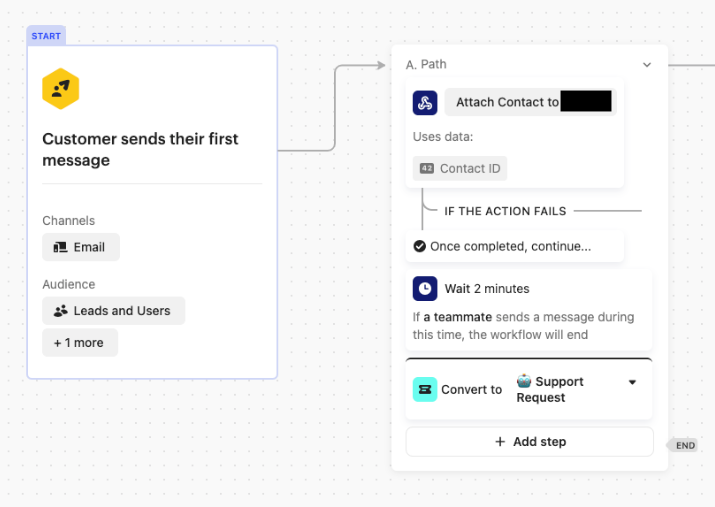
Here’s a snippet of my custom action, which is functioning as intended:
const contactRequest = await fetch(
`https://api.intercom.io/contacts/${req.params.contactid}/companies`,
{
method: "POST",
headers,
body: JSON.stringify({ id: companyId }),
}
);However, even though my contact is correctly linked to the company after the custom action, the ticket is still not being assigned to that company. Do you have any idea why this might be happening? Thank you.



