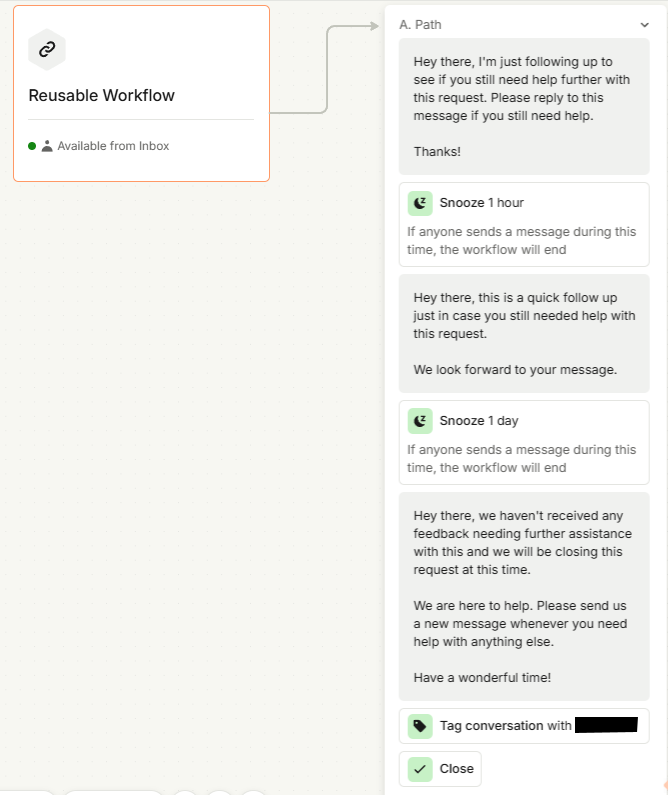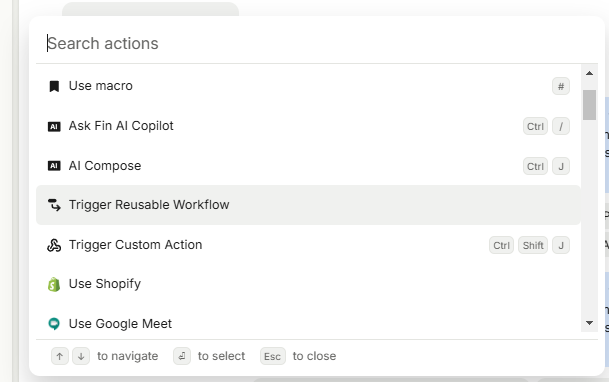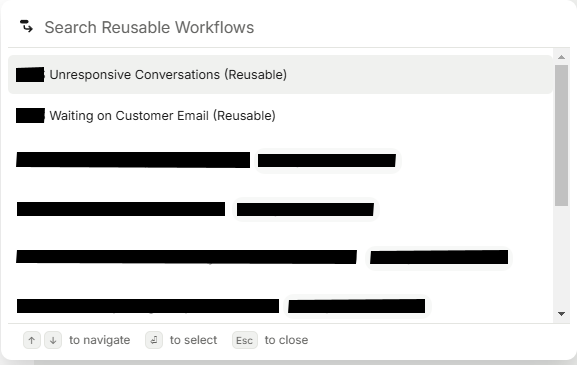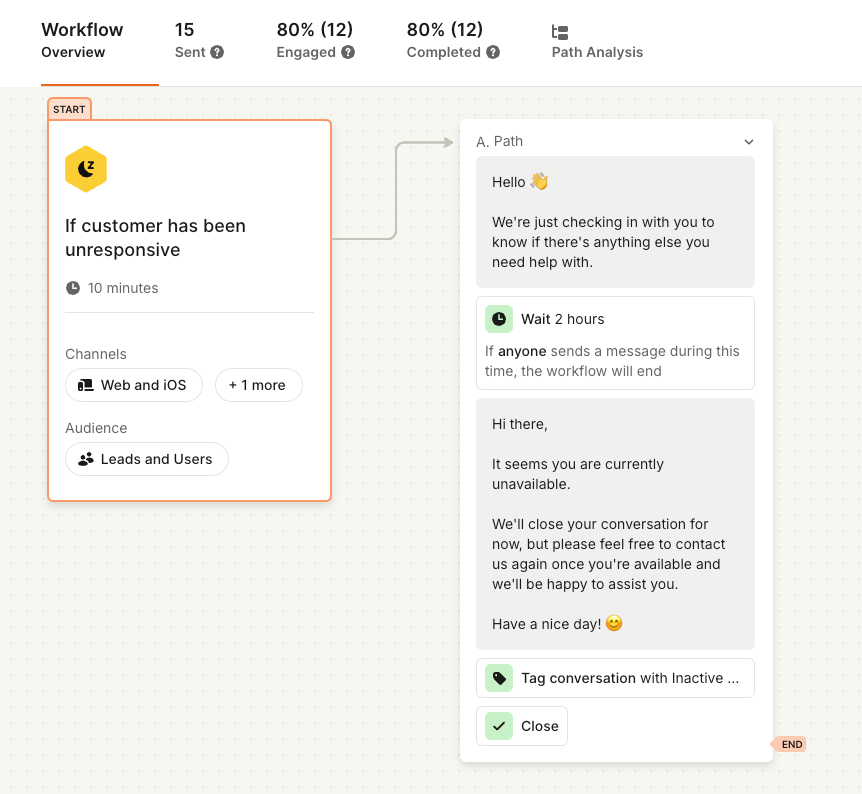
Workflow → “If customer has been unresponsive”
Problem Statement:
- When a conversation hasn’t been assigned yet to an agent and the Lead/User/Customer is still interacting within any of the path(s) within a Workflow, but they suddenly become unresponsive after X minutes/hours/days, there currently isn’t a way to make the attached Workflow (see screenshot attached) to close the conversation or nudge the Lead/User/Customer to continue through the Workflow’s path.
- The Workflow attached works regardless of if the customer is interacting with a Bot/Operator or a human.
Currently, a member of the Intercom Support team confirmed to me that there is no option in Intercom to differentiate between where a customer is in the workflow, so the attached Workflow automation will happen at any time a customer has become unresponsive in a conversation.
Example:
- User A opens your Intercom Messenger and clicks on “Send a message”
- User A
My Product Idea:
-
1. The workflow in the screenshot I shared should have an option or branch that I can use to plug into any of my other Workflows so that it only applies to conversations where the Lead/User/Customer is interacting ONLY with the Operator.
OR
2. There should be a way that the the Workflow in the screenshot I shared should be set to never apply after a conversation has been assigned to a human support or if it's an email conversation.
That is:
When a user is still in a selected Workflow (and they are clicking buttons in the Workflow and going down the various paths within the workflow), if they ever become unresponsive for more than X minutes/hours/days, then and only then should the Workflow attached in the screenshot be triggered.
Benefits:
- As a Support manager, you’ll have peace of mind knowing that those users who stop halfway in any of your selected Workflow(s) will be nudged first to come back and continue down their preferred path, before you ultimate close them and not have any of your human agents interact with them.
- As a Support manager, you’ll know that you tried to give support to those users who drop off by proactively nudging them first, before ultimately closing out their conversation.
- If you always use “Average First Response Time” to measure your teams Average FRT, you will be rest assured that only people who got assigned to a human support agent while interacting with your Workflow are being measured.
And potentially many more benefits! 😄
P.S. If an effective workaround already exists for this problem I’ve discovered, I would really appreciate anyone who can point me in the right direction. Thanks for reading through all this!