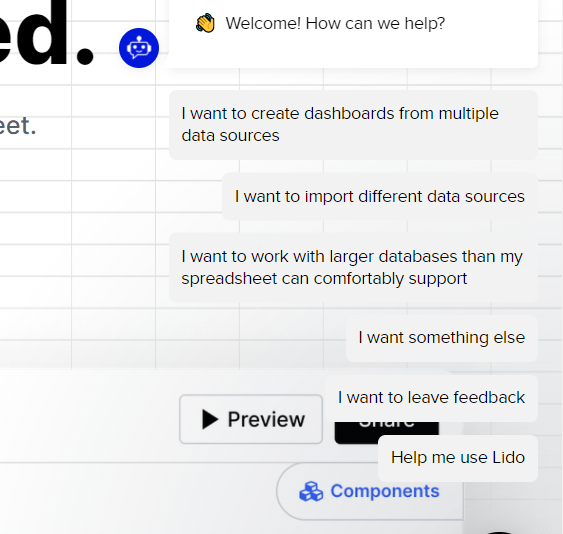Is it possible to change the appearance of the custom bot chat? The transparent chat options are on top of my landing page background, making them difficult to read. Any help is greatly appreciated!
Answered
Can we change the background of the bot chat?
Best answer by Eric Fitz
Hey @vincent p, the transparent background will appear when a visitor/user hasn't clicked on the Messenger icon to engage with the bot or your team. There's currently no way to disable this feature, but I'd be happy to flag your feature request here via our @Product Wishlist group.
Join the Intercom Community 🎉
Already have an account? Login
Login to the community
No account yet? Create an account
Intercom Customers and Employees
Log in with SSOor
Enter your E-mail address. We'll send you an e-mail with instructions to reset your password.