Hey folks! I created a custom bot inside the software. I've set up 2 conditions - Both are custom attributes.
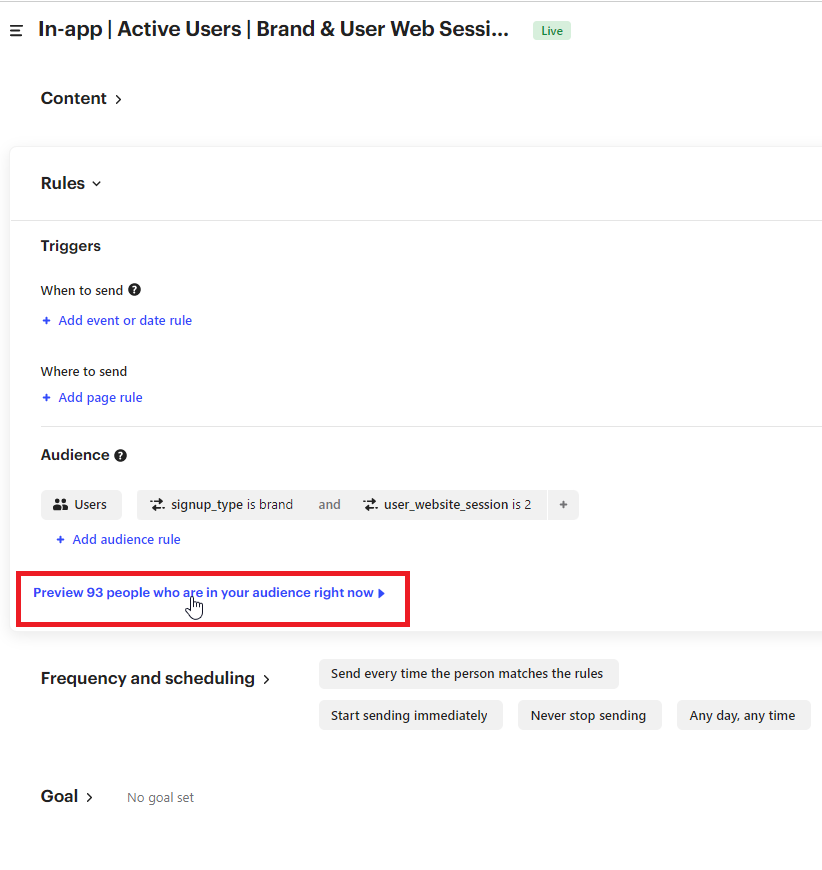 Even when the data is captured in both the attributes and the conditions are satisfied, chatbot is not pushed.
Even when the data is captured in both the attributes and the conditions are satisfied, chatbot is not pushed.
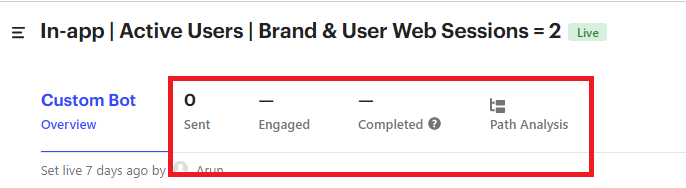
Hey folks! I created a custom bot inside the software. I've set up 2 conditions - Both are custom attributes.
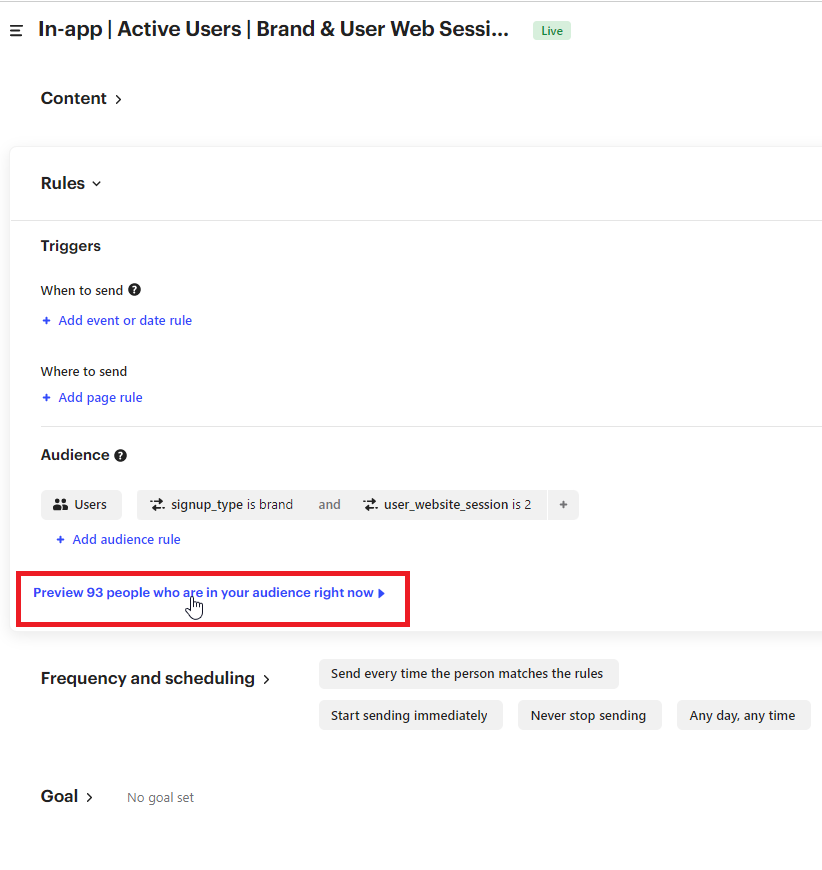 Even when the data is captured in both the attributes and the conditions are satisfied, chatbot is not pushed.
Even when the data is captured in both the attributes and the conditions are satisfied, chatbot is not pushed.
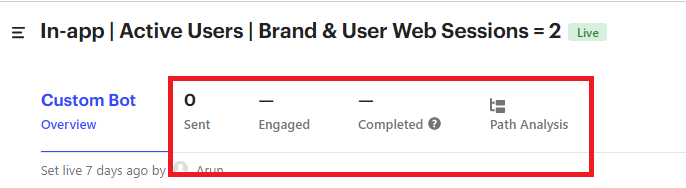
Best answer by Milan
Hi there!
Are you sure that any of the people who fulfilled the rules were online during the last 7 days?
Also, based on the name of the attribute, I'm assuming these 93 people you have as a potential target, once they came online, this attribute value would have been increased to 3, so the rule would not be fulfilled.
Cheers!
Already have an account? Login
No account yet? Create an account
Enter your E-mail address. We'll send you an e-mail with instructions to reset your password.