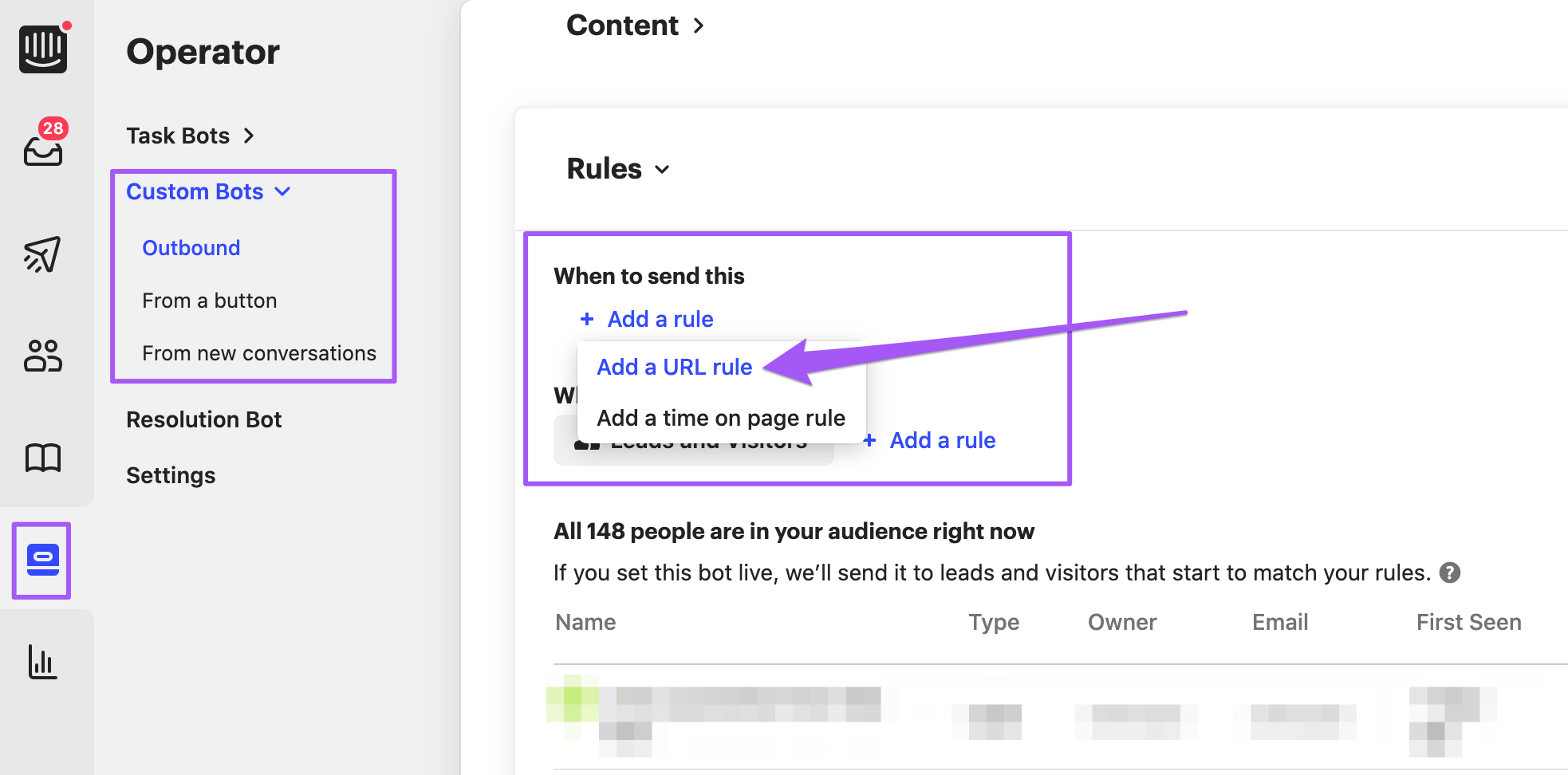I setup a custom bot on a sub-page of my website.
A visitor to the main webpage can click on a link that opens the subpage in a new tab.
Then if they click on a CTA button on the sub-page, the custom bot launces. All works fine on the subpage as it should, but I see that if I go back to the main webpage (still open) the bot is open there aswell.
I only want the bots to launch on the sub page. How can I fix this?