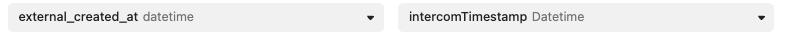I'm building a custom bot that automates order refunds. I have set up a custom action that gets recent orders and puts them into the order custom object that maps to people data. This works fine.
The issue is that when I show reply buttons from object data in the bot flow, I am never able to change what orders are shown after the initial 5 are shown. Once the person has orders in their custom object data, those are the orders that are always shown, regardless of what orders were fetched by the custom action.
What I expect to happen is that the orders shown are the same as the ones fetched by the custom action.
I have already verified that external_id is mapped correctly so that there are no duplicates.
I have also tried to map orders to conversation data and NOT people data in order to force refresh the orders when a new conversation has started but that does not work. It seems that the orders must be stored on people data in order to use in the bot workflows.
For additional context, I have already read every help center article on custom actions and custom objects. I have also found a similar forum question on here where someone is having the same issue.
It seems like there may be an issue with the custom actions and objects system where an array of custom objects sticks with people data forever and cannot be cleared out.




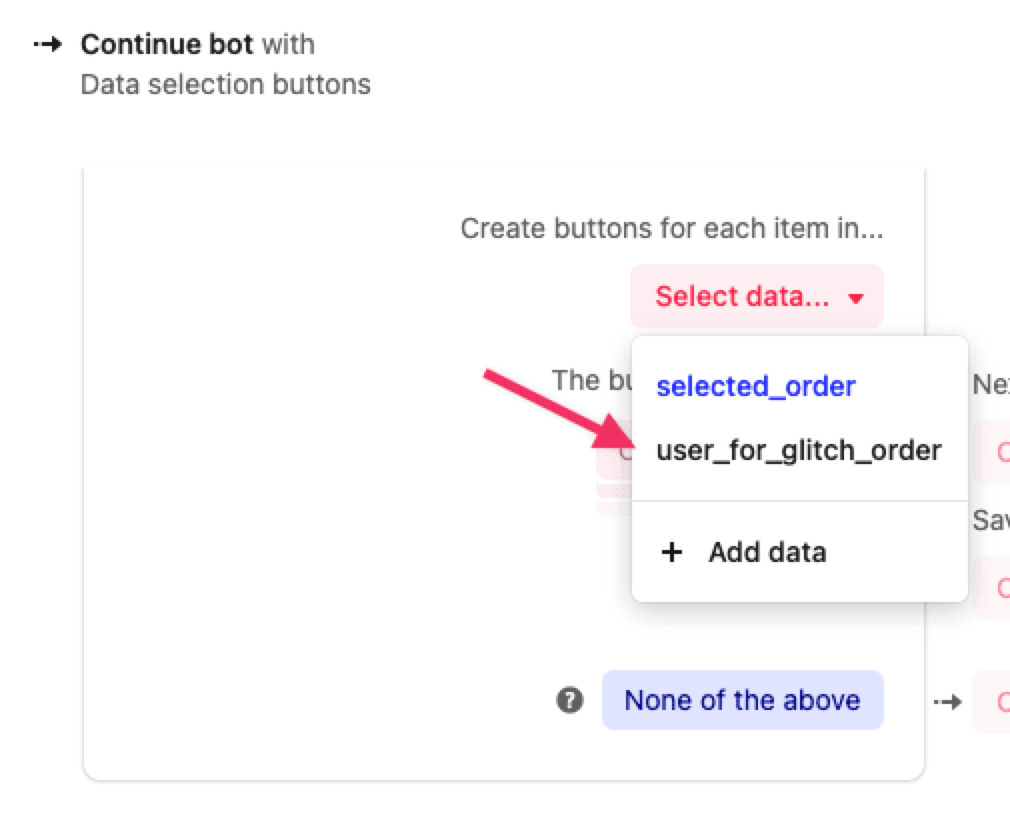 Custom Objects and Actions can be a bit tricky to troubleshoot, especially without seeing the specifics. If you are still running into trouble feel free to write into support via the Messenger or team@intercom.io!
Custom Objects and Actions can be a bit tricky to troubleshoot, especially without seeing the specifics. If you are still running into trouble feel free to write into support via the Messenger or team@intercom.io!