Is there a way to make a conversation exempt from a “Customer has been inactive” workflow with snooze features used? Often, we have customers with a resolution that may take several hours to complete. While they are waiting, I don’t want our Snooze and “checking in” messages to fire. I thought manually snoozing them would keep them exempt from the workflow but they get pulled out of the manual snooze and the workflow forces them into the snooze and checking in message cycle, leaving our customers confused! Any suggestions?
Answered
Is there a way to make a conversation exempt from a “Customer has been inactive” workflow
Best answer by mateusz.leszkiewicz
Hi Cassie,
Have you tried creating a Workflow with the trigger “Teammate changed the conversation state”, to tag the conversation with the tag "do_not_checking_in.”
Then you can modify your original inactive workflow to exclude the conversations tagged with the above workflow?
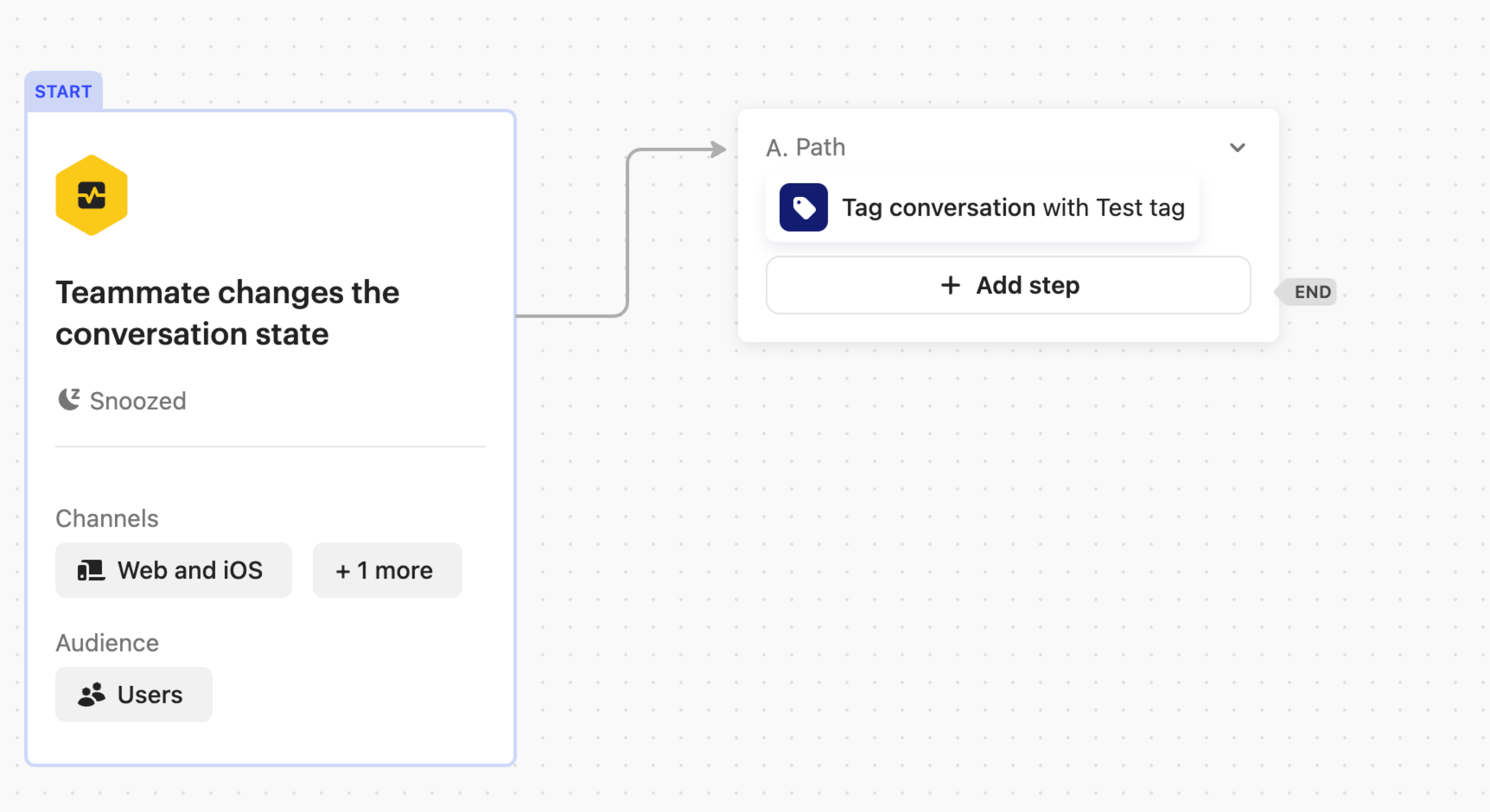
Reply
Join the Intercom Community 🎉
Already have an account? Login
Login to the community
No account yet? Create an account
Intercom Customers and Employees
Log in with SSOor
Enter your E-mail address. We'll send you an e-mail with instructions to reset your password.






