Hi,
I cannot see the The Multilingual Workflows feature to activate it on my workflow like this article mentioned:
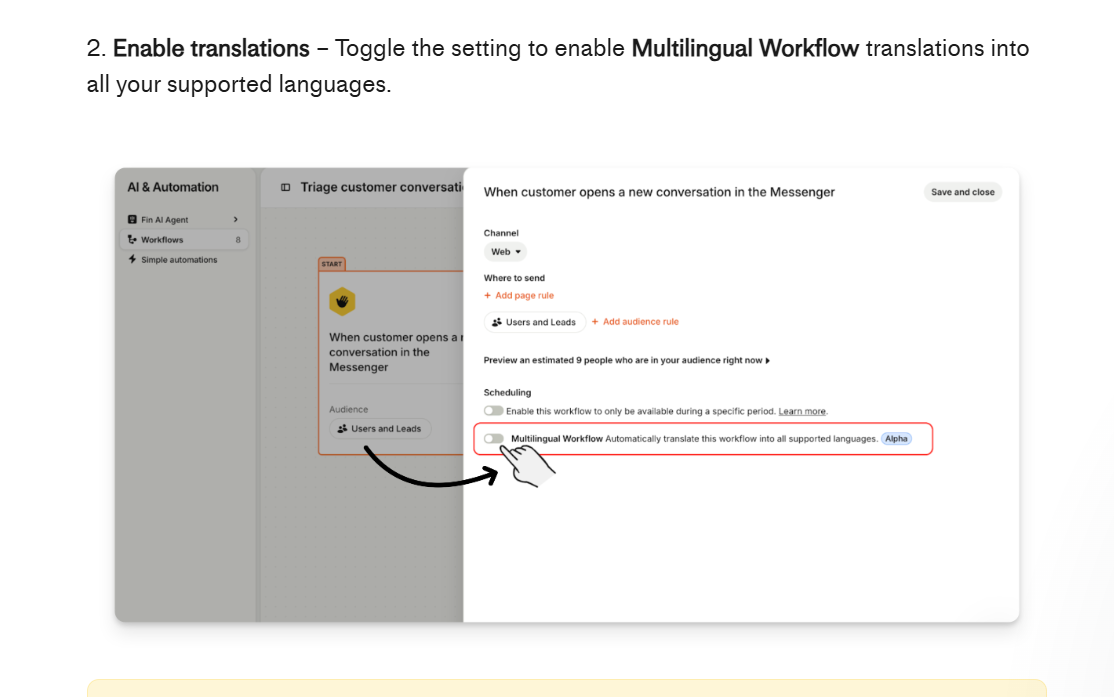
The AI Inbox Translations is enabled
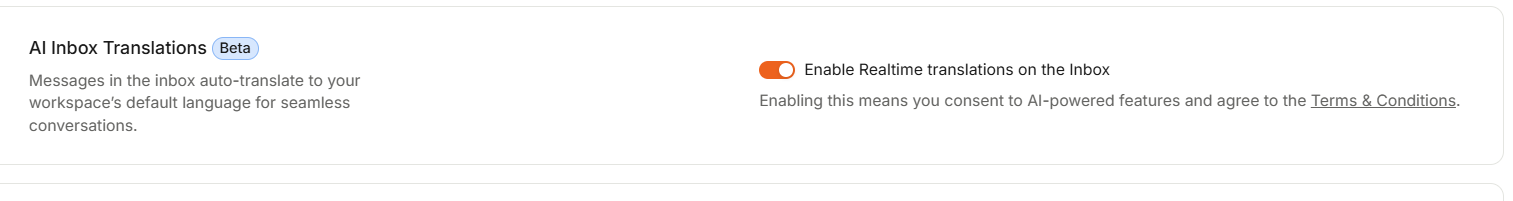
but I don’t have the other button :
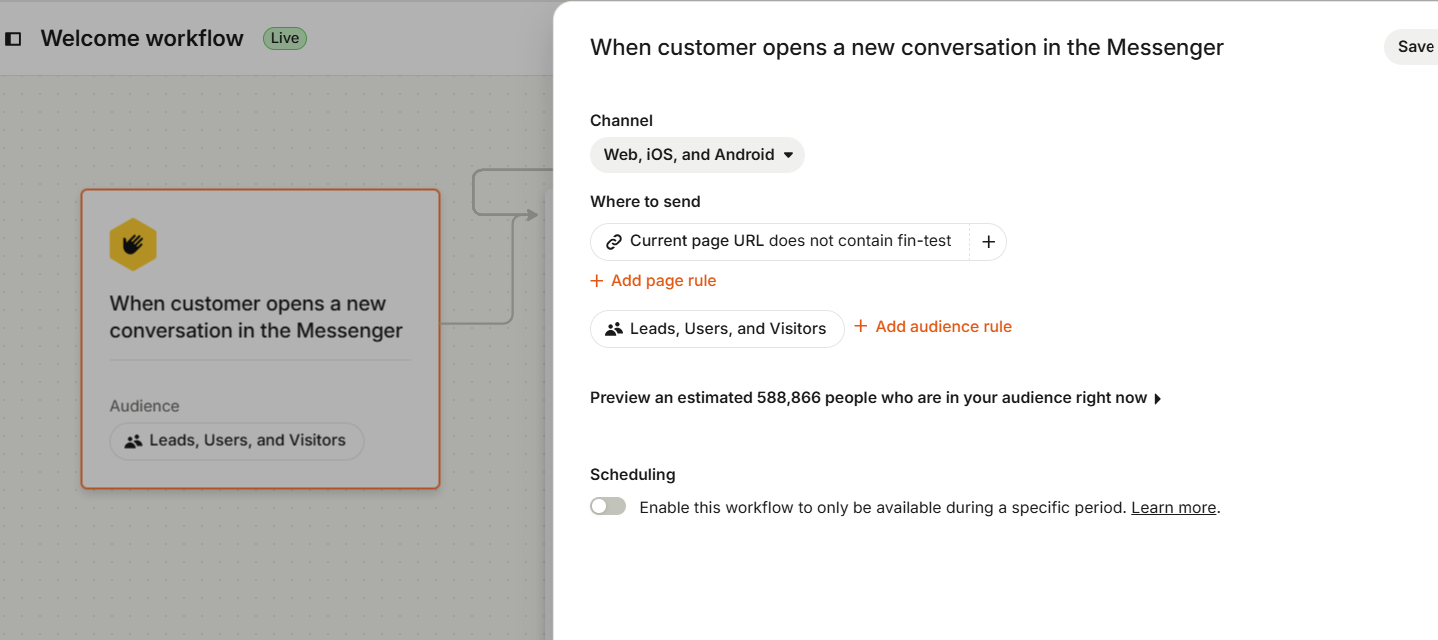
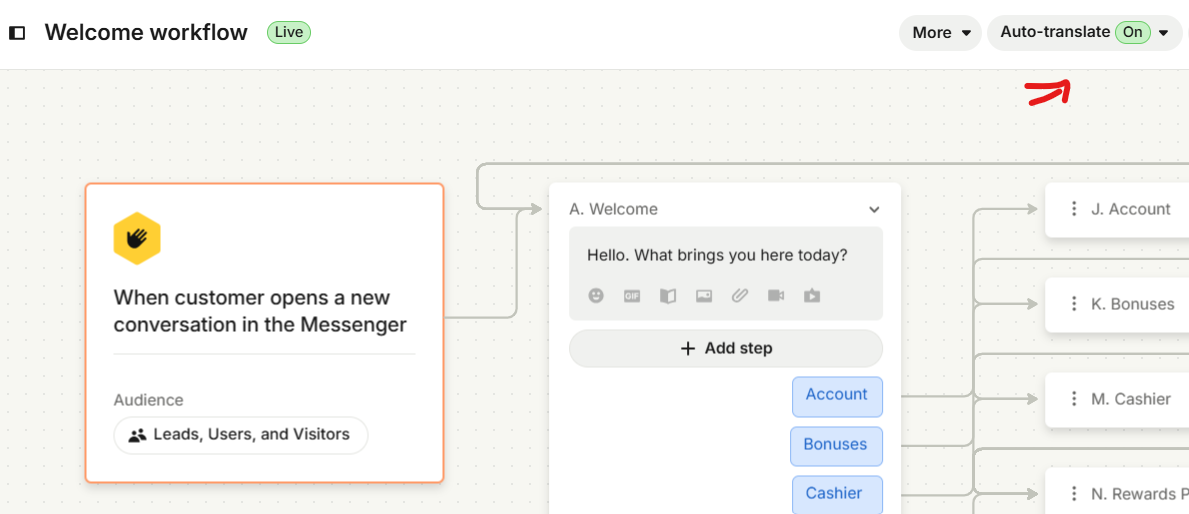
Any advice? Ideas?
Thank you,
Hi,
I cannot see the The Multilingual Workflows feature to activate it on my workflow like this article mentioned:
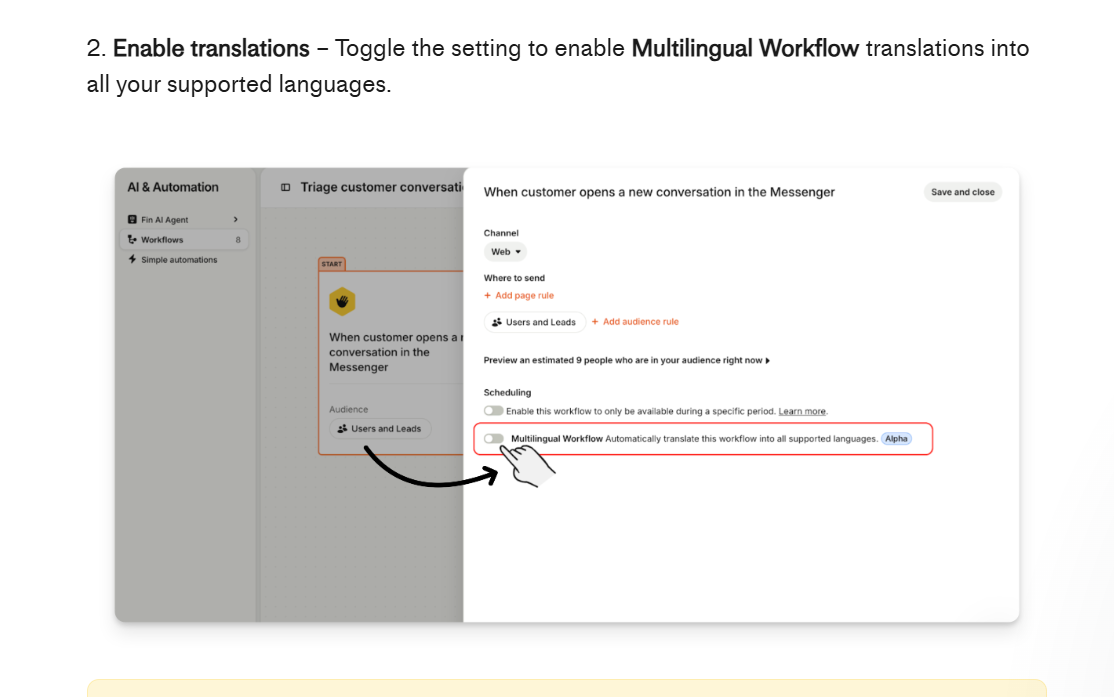
The AI Inbox Translations is enabled
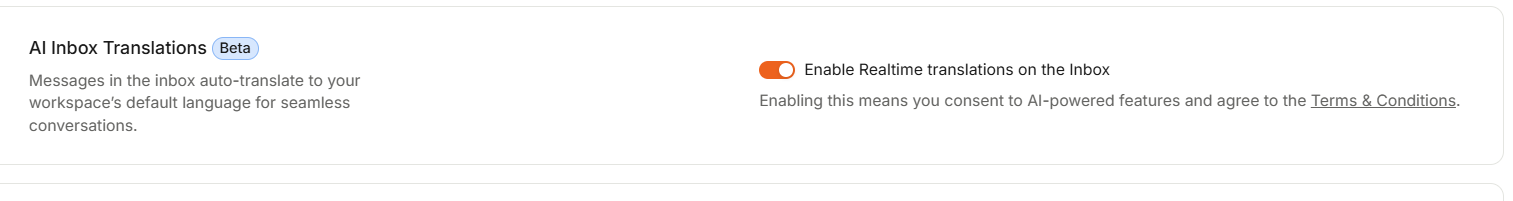
but I don’t have the other button :
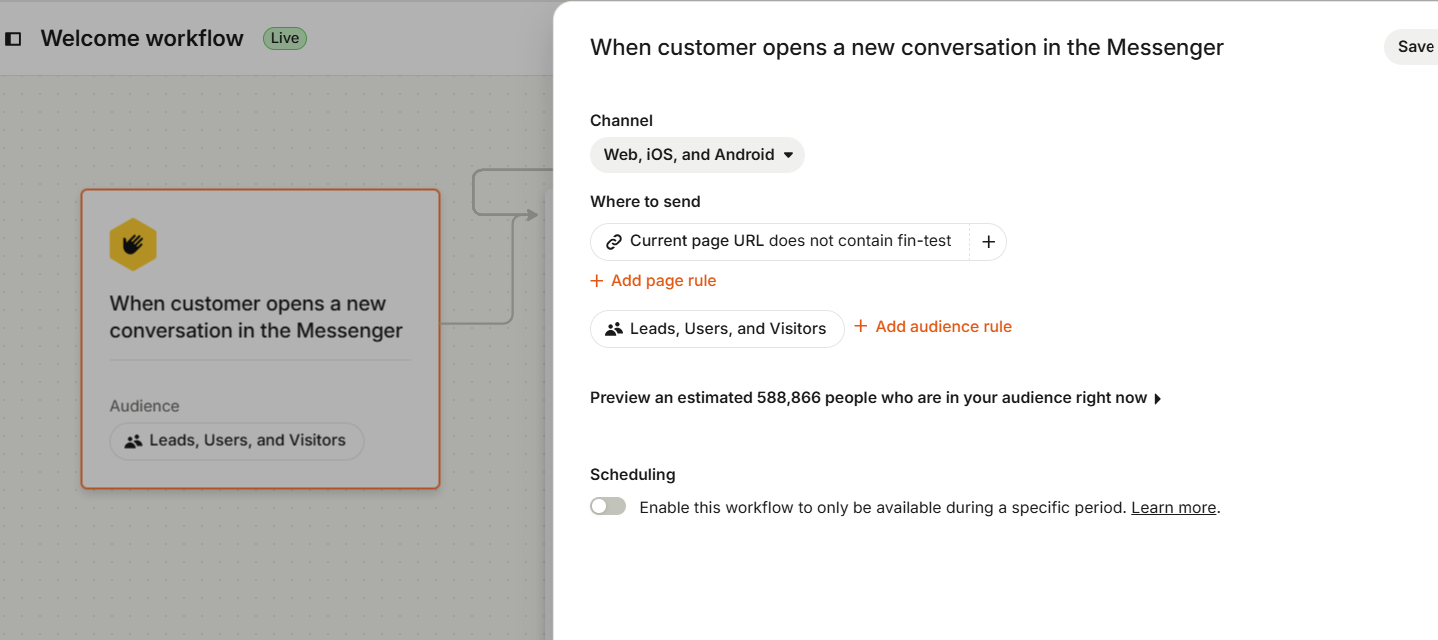
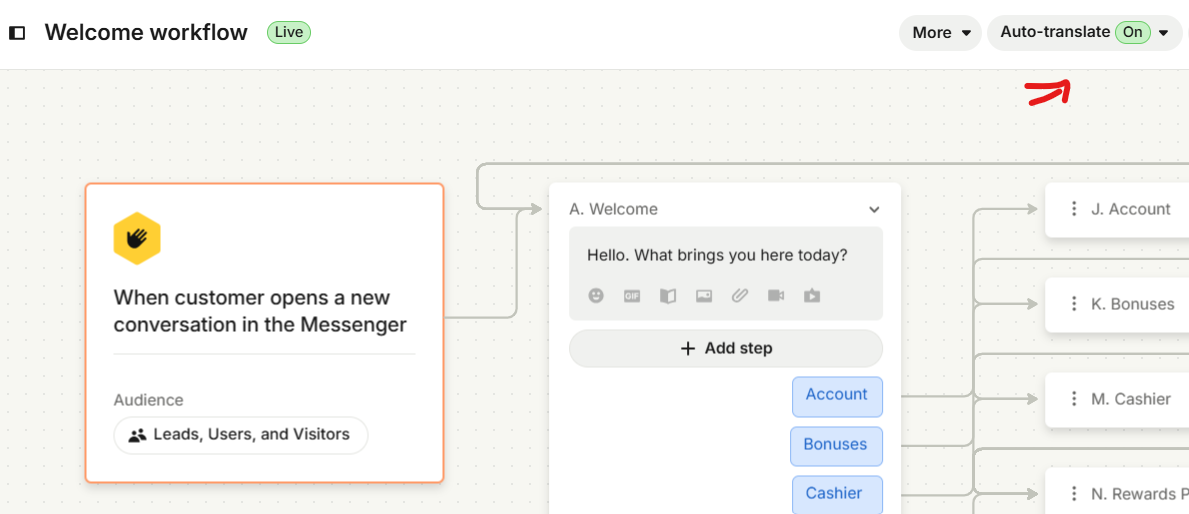
Any advice? Ideas?
Thank you,
Best answer by Conor
Hey, that is very odd - were those logged-in users mid-workflow before you change the auto-translate, maybe? I’m a little stumped - I see that the workflow is enabled for leads, users and visitors, and auto-translate is enabled, so I’m confused by why a new conversations by a logged-in user wouldn’t work here.
This might be the right time to reach out to Intercom’s support team for 1:1 help - and if you work it out, please let me know what was wrong!
Already have an account? Login
No account yet? Create an account
Enter your E-mail address. We'll send you an e-mail with instructions to reset your password.