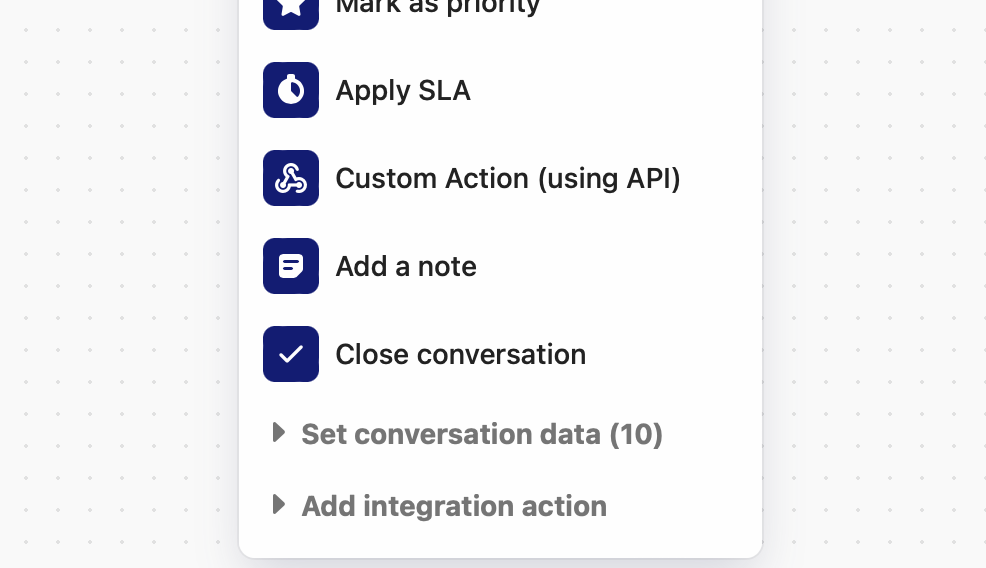Hello,
I have configured different types of custom bots. In some cases, I need the bot to create a note on the conversation which tells my agents which resources to check and if they need to call the customer right away.
I haven’t been able to find the option to add a note in the settings, so I am wondering if that’s possible at all.
Thank you in advance for your help and guidance!
Cheers
Using bots to add Notes
Best answer by Jacob Cox
Hi
While there is no ‘leave Note’ option in a Bot workflow, there is the option to run a Custom Action in a Bot flow. With a Custom Action you can run a call to Intercom’s or a 3rd party’s API to have it perform a specific action.
In order to automate the leaving of a Note in a Bot, you’d want to create a Custom Action that makes a call to the conversation endpoint of the Intercom API and have it ‘reply to a conversation’ as a Note.
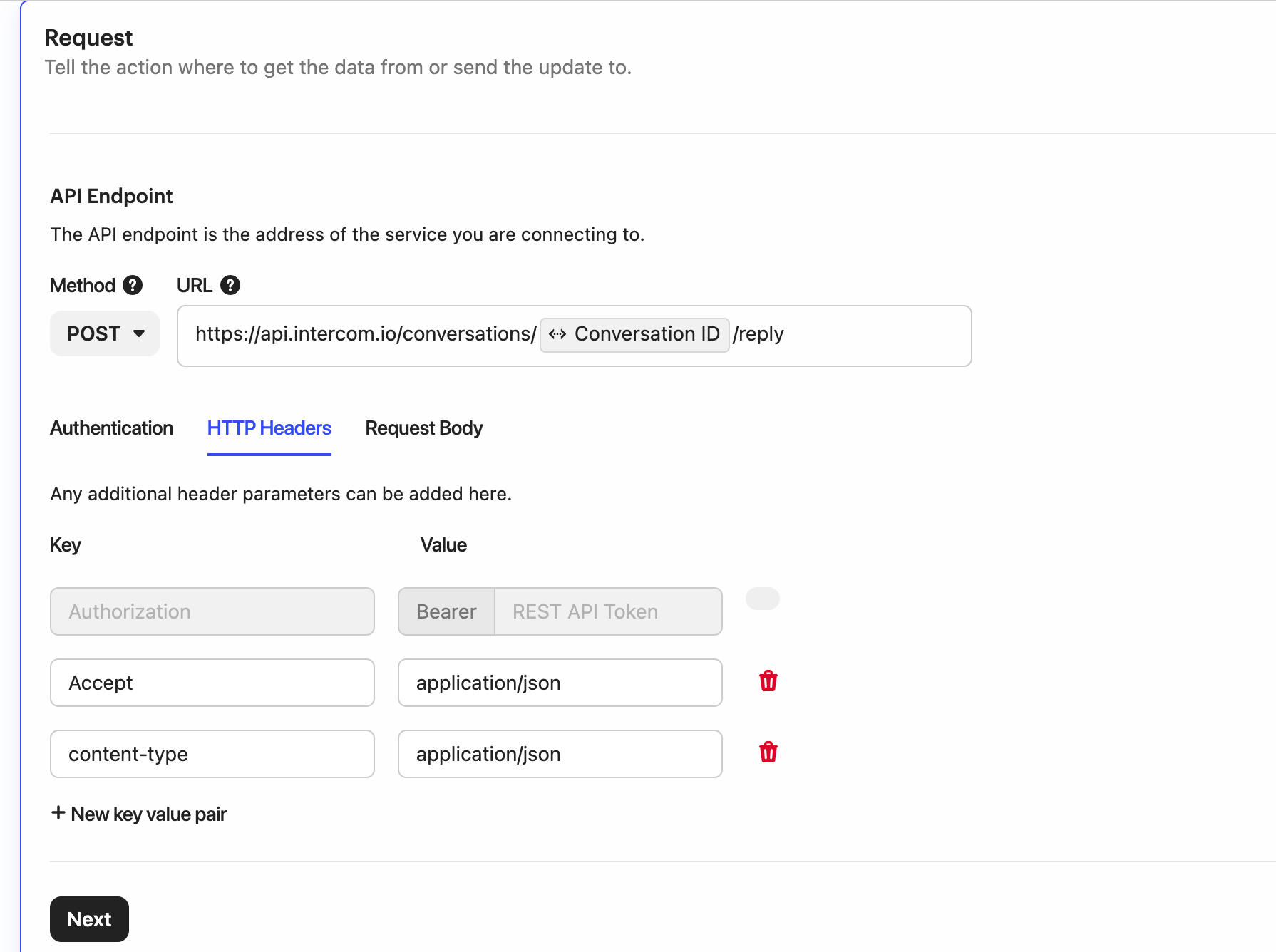
Once you set that Custom Action live, you’ll have the option of adding it to your Bot workflow
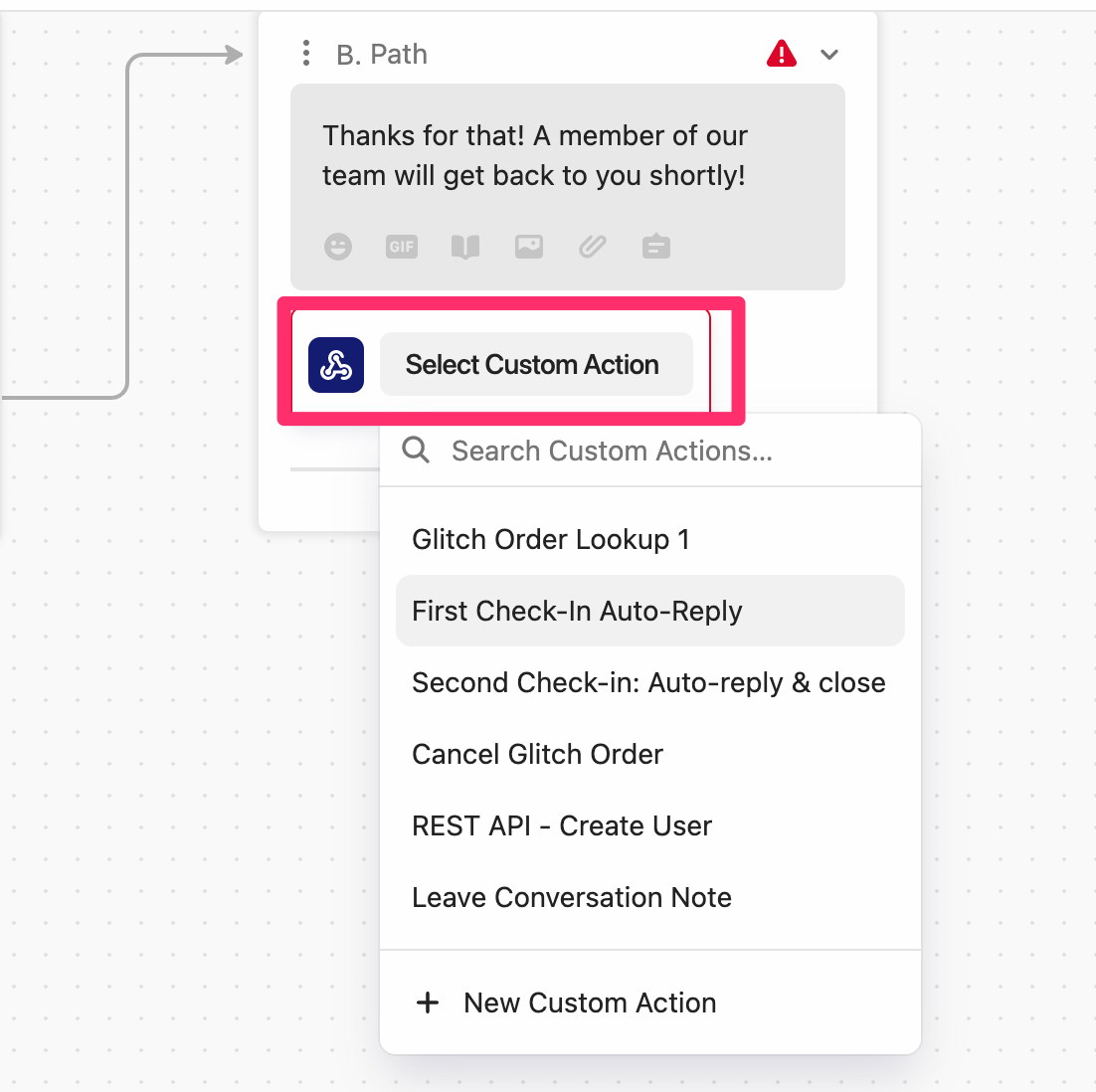
Now, when a User goes down that path the Custom Action will make a call to the Intercom REST API and have it ‘reply to a conversation’ with a Note that you pass along in the body of the Custom Action’s request!
Reply
Join the Intercom Community 🎉
Already have an account? Login
Login to the community
No account yet? Create an account
Intercom Customers and Employees
Log in with SSOEnter your E-mail address. We'll send you an e-mail with instructions to reset your password.