how can I add a step between to steps in a workflow?
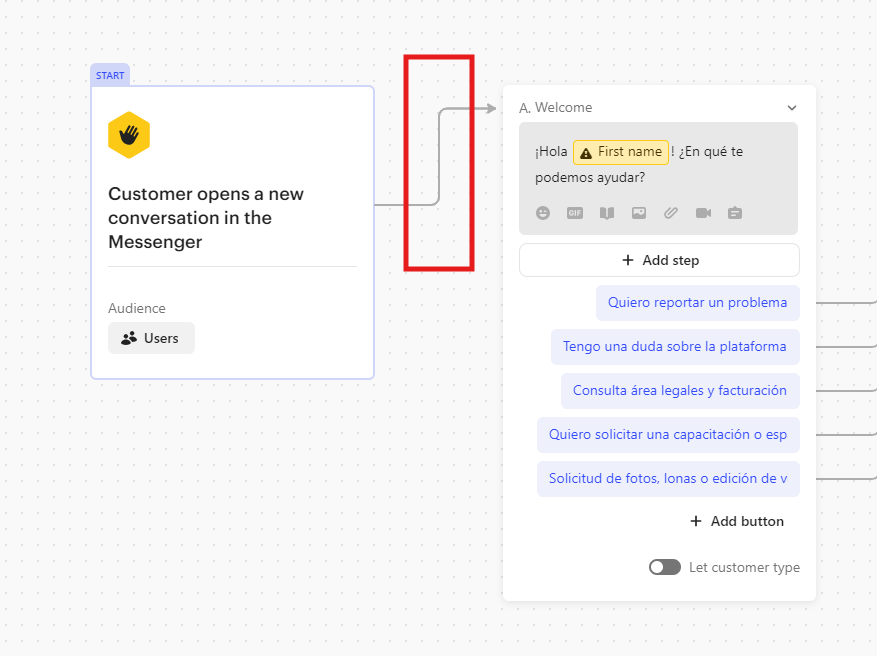
how can I add a step between to steps in a workflow?
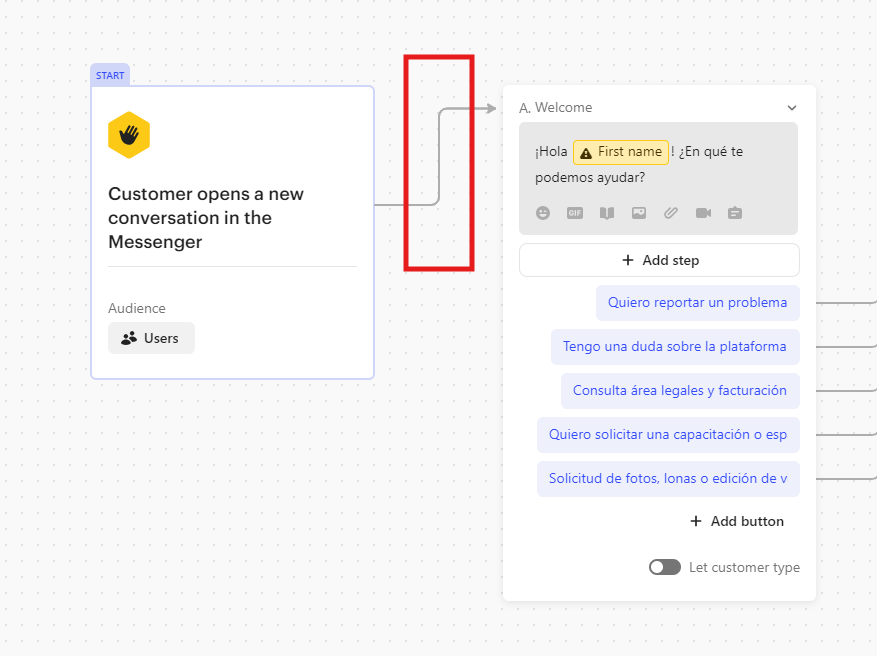
Best answer by Aleksei O
Hi
As far as I know, path A cannot be moved around, so you can move all of the content you have there to a different path, and then replace the content in path A to what you would like to have there. All the other paths in the workflow can be connected/disconnected in any order.
Already have an account? Login
No account yet? Create an account
Enter your E-mail address. We'll send you an e-mail with instructions to reset your password.