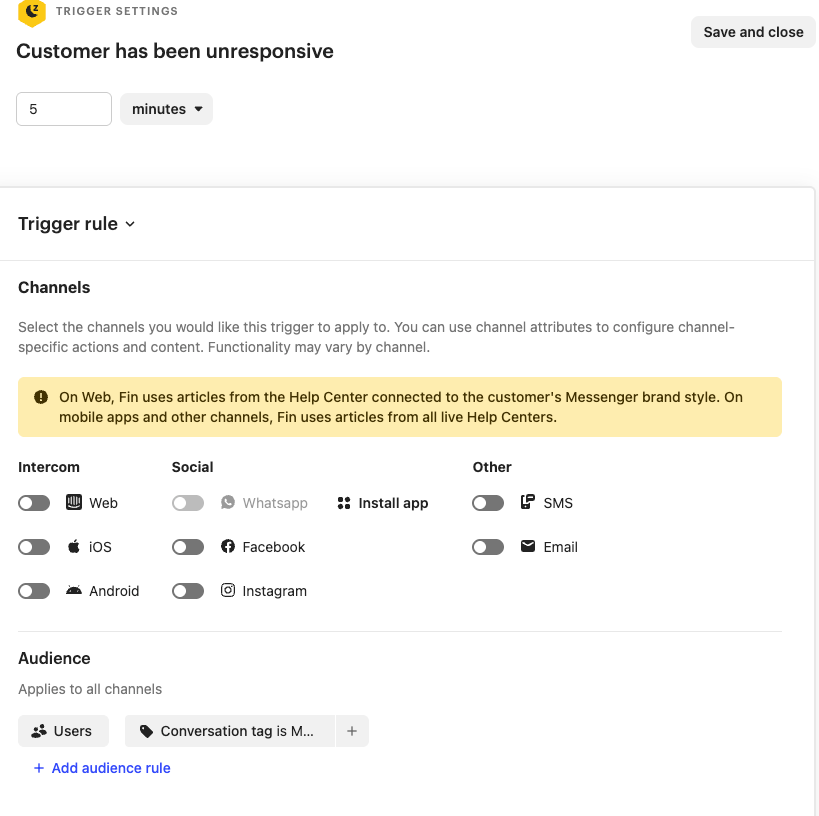Hi all!
We’re currently running into some issues related to Workflows that are triggered from calls coming in.
What I’m not able to work out is how to successfully automate conversations created from phone calls.
Specifically,
- How can I automatically close conversations associated with calls that were abandoned in the queue
- How can I associate SLAs with conversations associated with calls that have a follow-up action – e.g. listening to a voicemail / calling a customer back.
With 1 it doesn’t seem possible to have a catch-all action for the unmatched paths. For example, in one of my phone workflows I have:
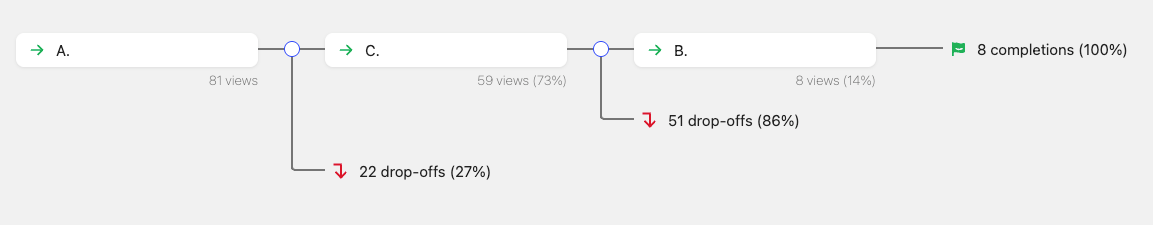
A: Is an IVR Prompt
C: Is a hold and assign
B: Is voicemail
Ideally I’d want to be able to target the drop-offs with a ‘close conversation’ action
With 2, I’ve tried to add to an SLA workflow based on tags being added to the conversation, however it doesn’t seem to be triggering – I’m assuming because the tags are being added via a Workflow rather than a teammate.
Happy to be pointed in the right direction.
Tristan