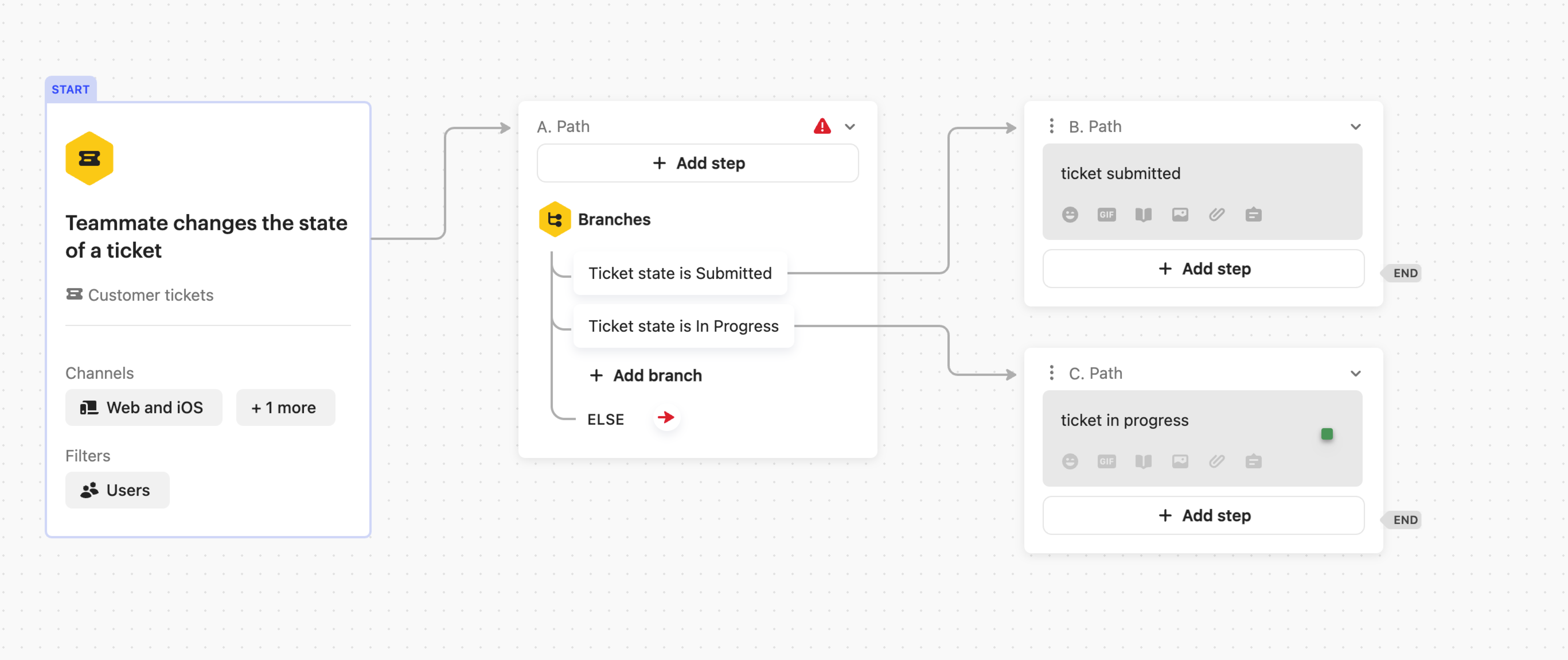Hey everyone!
I’ve been going around the workflow automation settings and so far no joy.
I need to have a workflow that begins with an action on a backoffice ticket (such as, ticket closed with a specific status) and I would like this to trigger sending an automated message to the customer. It is entirely possible that the user was not and did not have an ongoing conversation with us, either by chat or by email, so this would need to be the same as creating a new ticket on our end.
It seems like it’s not possible to just do this with existing automations, but do you know any valuable workarounds I could use in the meantime?
Thank you in advance! ⭐️