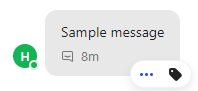Hi everyone, I’m newbie in Intercom and I would like to custom the inbox app, so it will have a button when hover over the message which will call our API when press. I guess it will be involved to develop an inbox app, but how to add the button to the message like below?
Thanks in advance
Regards,
James