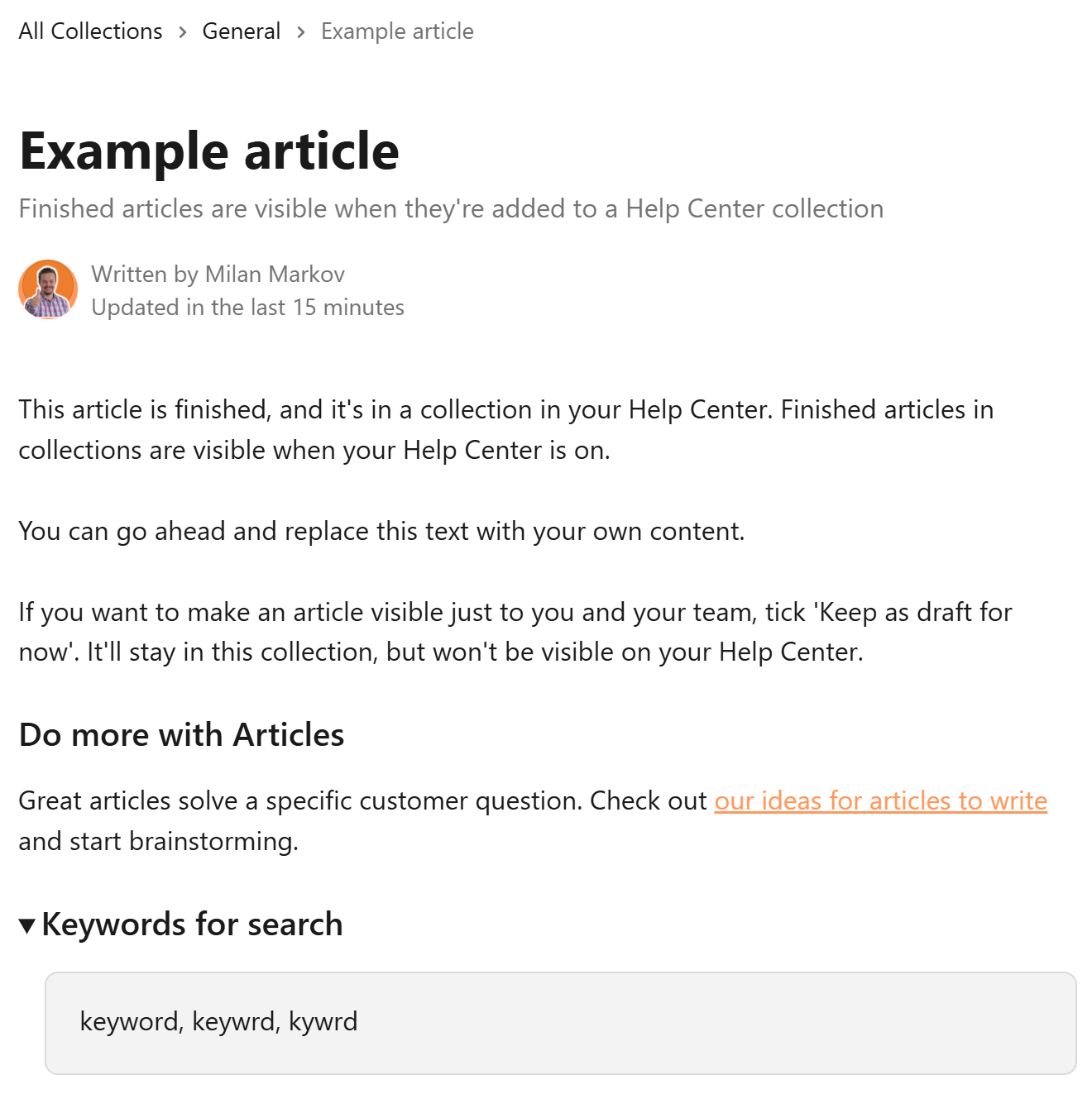We have customers using different spellings, typos, etc .of words while searching for content in our help centre and not finding our content as a result. How can I add common alternatives to word in an article or the backend, to ensure our customers always find what they’re looking for even if they are using different language to us? This is not related to SEO but and solutions welcome.
E.g : a customer searching for a Wi-Fi connectivity article types in wifi and nothing comes up.
or a customer types in TRV (thermostatic radiator valve) and nothing comes up because we use ‘Smart Radiator Thermostat’.