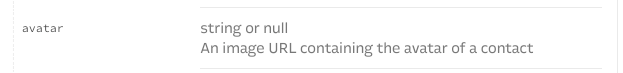How would I manually update a contact’s avatar? We cannot send the profile picture from our website/user accounts to Intercom. Does anyone know of a more manual way to do this? Examples would be if there were a way to add a Linkedin link that would parser the profile image link from there and post it to their Intercom contact page. I use Popl and it can automatically scrape information from the web to autofill contact cards, and I am trying to find something like that.
I am also trying to make this with Zapier but for some reason I can’t find the correct attribute key to use for the avatar itself.