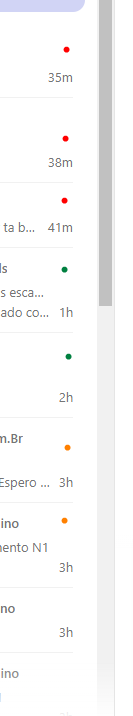Is there any way to add some kind of visual alert in the chats to show when the time has exceeded the defined SLA?
For example, if the response time is 1 minute and that time passes without a response from the customer, a red alert would appear in the chat to notify. Something like this example:
Green: time is okay
Orange: attention
Red: out of time