Hi folks! I'm Alissa, a Product Manager at Intercom. 👋 I wanted to ask whether any of you ever requested the ability to create auto-replies for conversations? If so, I'd love to know more! Why would that be useful? When would you want to send auto-replies? Detailed examples of your workflows would be super helpful! 🙏 @Product Wishlist
Why would you want an auto-reply feature? (Question from an Intercom Product Manager)
Best answer by User682
Thanks @eric f11
@Alissa Tyrangiel my idea is based on two needs:
1) Clients who doesn't have a special service support, we'll be offering a free service but for those clients the support will need 2-3 business days. It would be great if I can set the answer to be sent in a specific time.
Or even for a contact where the person asked to be reached in a specific time, or if someone is waiting for a come back of technical support;
2) A strategy I have for discounts or holding for an answer. I have a % approved that I can give to some clients. If I give the discount on the same time the client asked for it, the person thinks it can ask for more, but if take some time, gives an impression that I ran out of options and I got as much as possible.
Situations like these would be great to have a scheduled message sent, just like Gmail provides on their service.
Hope that this helped a bit 😉
Reply
Join the Intercom Community 🎉
Already have an account? Login
Login to the community
No account yet? Create an account
Intercom Customers and Employees
Log in with SSOEnter your E-mail address. We'll send you an e-mail with instructions to reset your password.






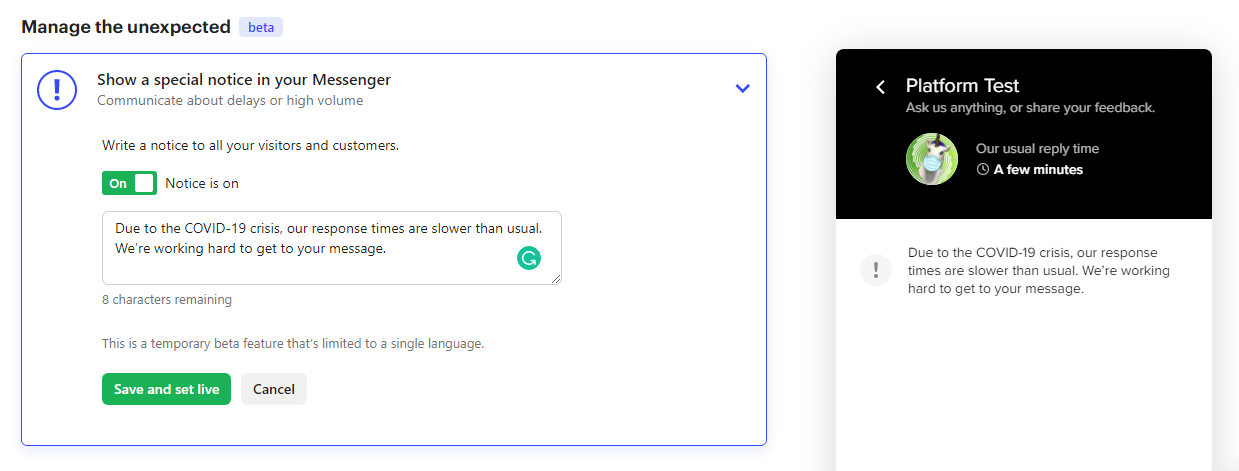 How we can set-up COVID messages for What's app or e-Mail?
How we can set-up COVID messages for What's app or e-Mail? 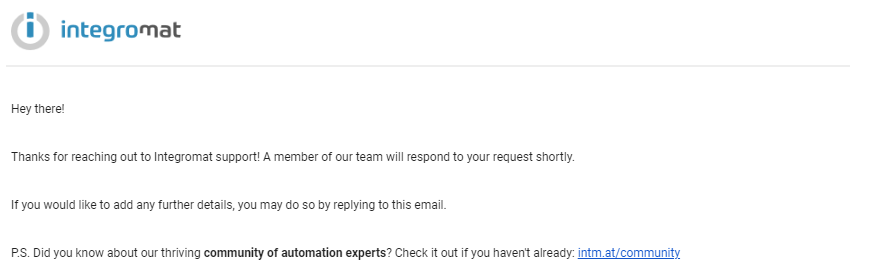 Another example from Integromat, take a look at how they reply to incoming support e-mails.
Another example from Integromat, take a look at how they reply to incoming support e-mails.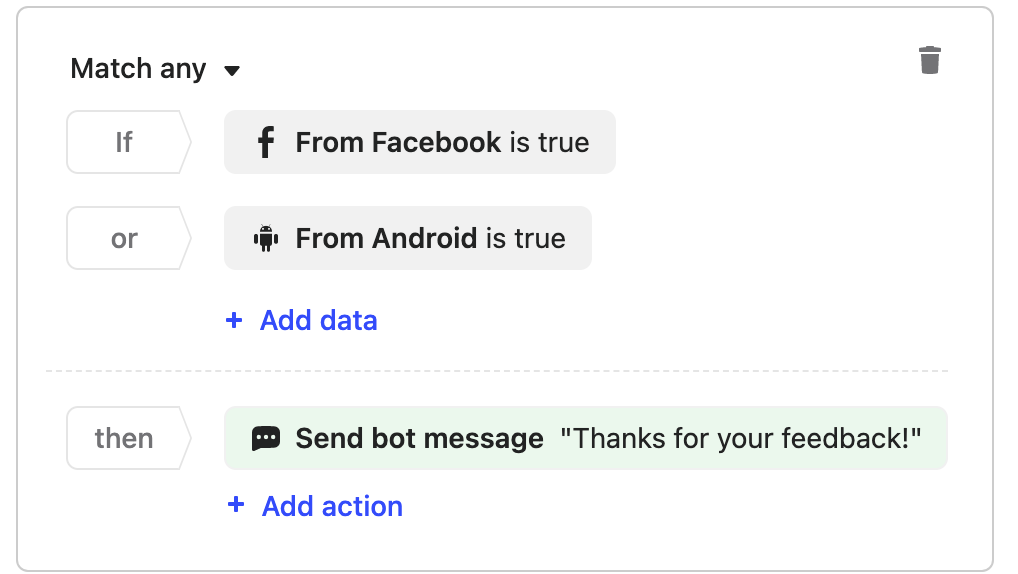 Hi
Hi