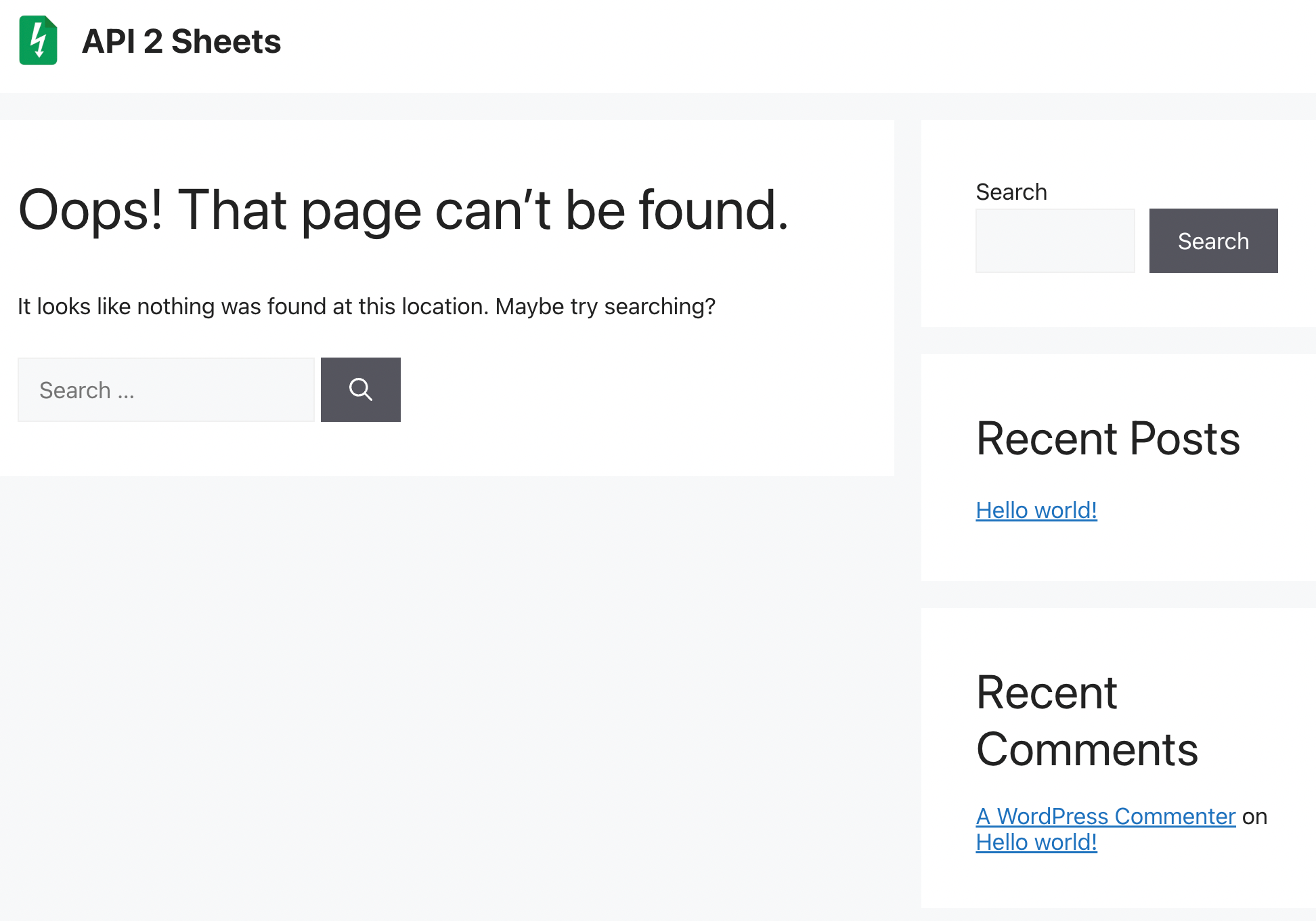I have a set of email IDs that I maintain in a Google sheet. When I trigger I want the value of last seen to be updated to a Google sheet? Is it possible?
Answered
How to populate last seen values from Intercom to Google Sheet?
 +1
+1Best answer by Josh S13
Hey everyone,
I've created a Google Sheet & Script that connects directly into Intercom's API and pulls out all of the list information - contacts, companies, conversations, articles etc. There's no subscriptions or middleware, just a direct connection into the API.
Takes about 5 minutes to set up (video instructions included), and you can have it refresh on a schedule automatically - say every hour or whatever is useful to you.
Join the Intercom Community 🎉
Already have an account? Login
Login to the community
No account yet? Create an account
Intercom Customers and Employees
Log in with SSOor
Enter your E-mail address. We'll send you an e-mail with instructions to reset your password.