In Workflows, it is possible to share a ticket form with customers for them to fill out, but it is not directly possible to create a ticket automatically.
To create the ticket automatically, you can use Custom Actions to make an API call to create a ticket. The API endpoint you will need to use is here.
Here is an example,
1- Firstly, you can create your custom action using the example below, which you will insert into your Workflow later. You can adjust the content of the ticket based on your use-case.
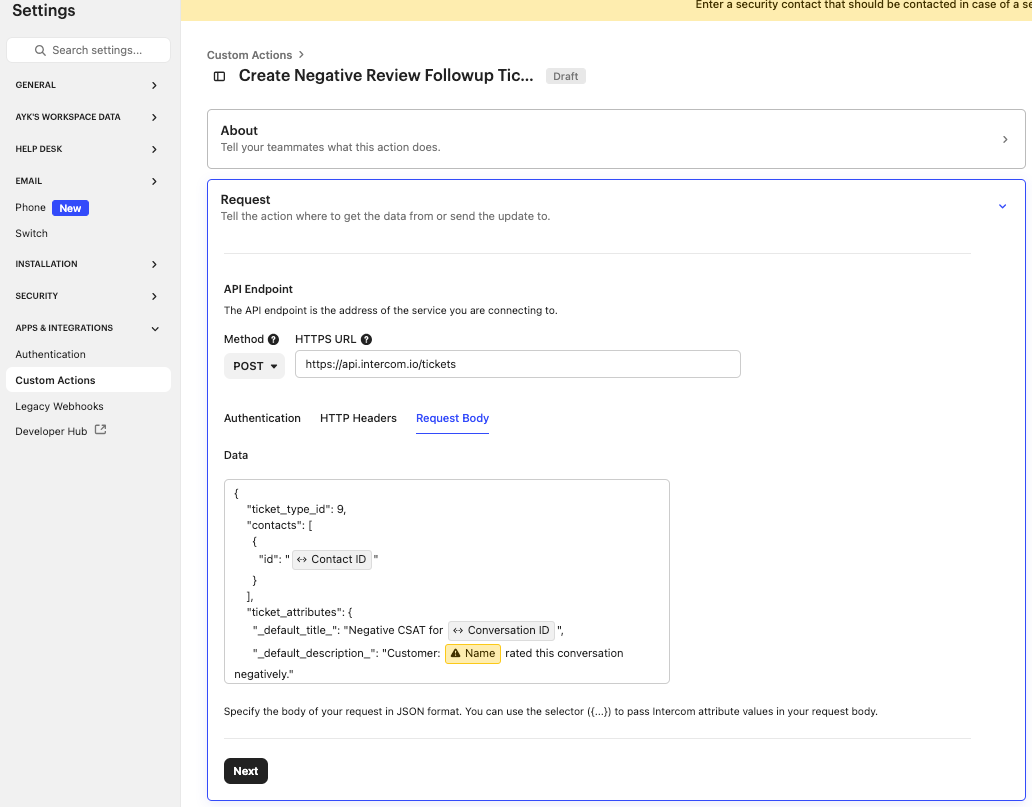
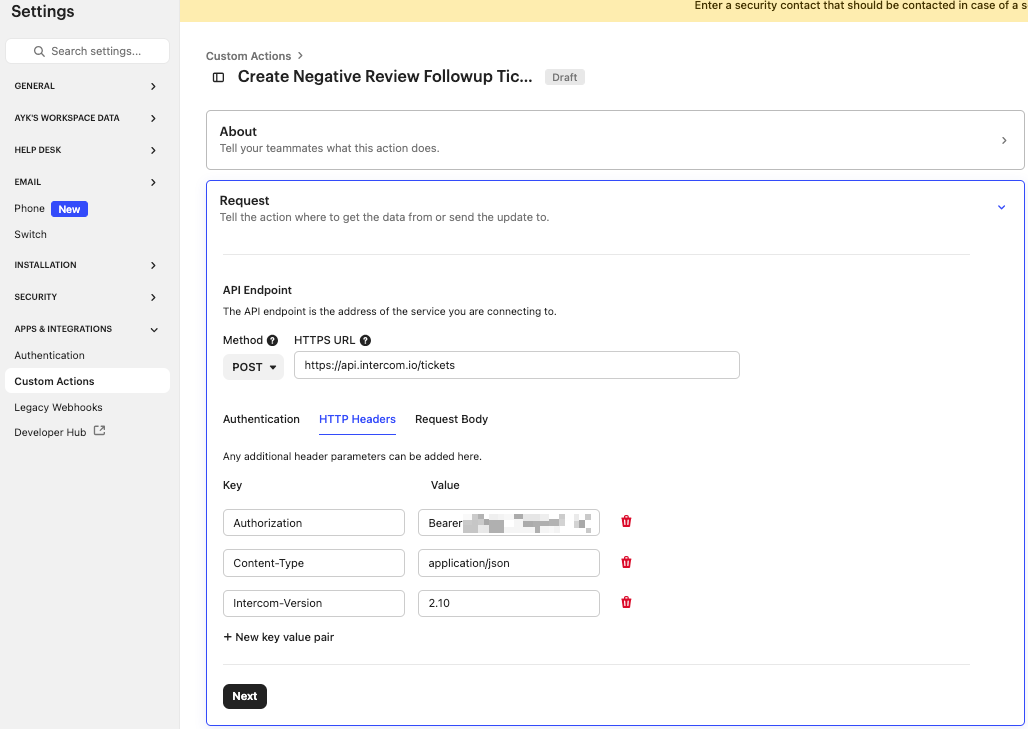
2- Now it's time to incorporate this into our workflow:
In my example, I’d like to automatically create a ticket whenever a conversation is rated negatively. (See here for more details on how to ask CSAT via Workflows)
For this, I am using branches to check if the conversation is rated negatively. If so, it will trigger the Custom Action we created.
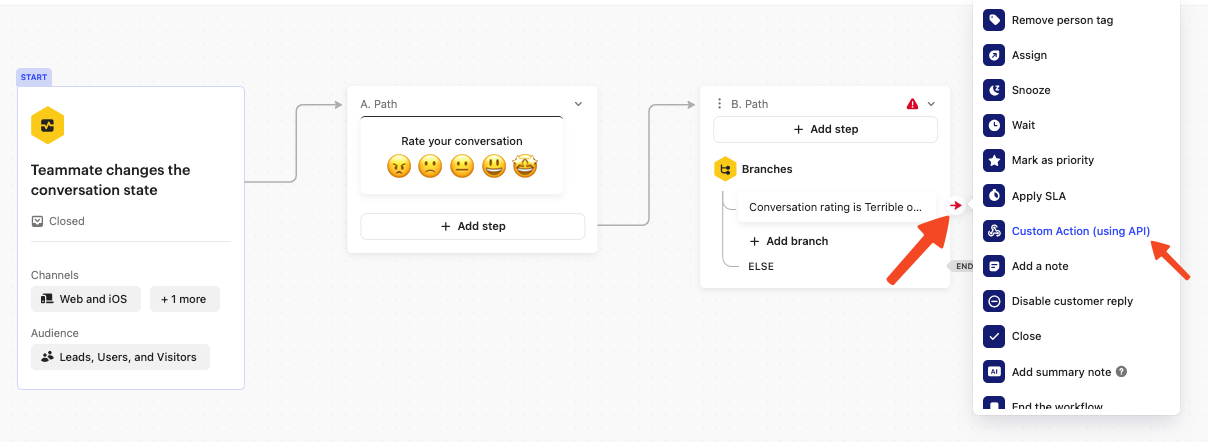
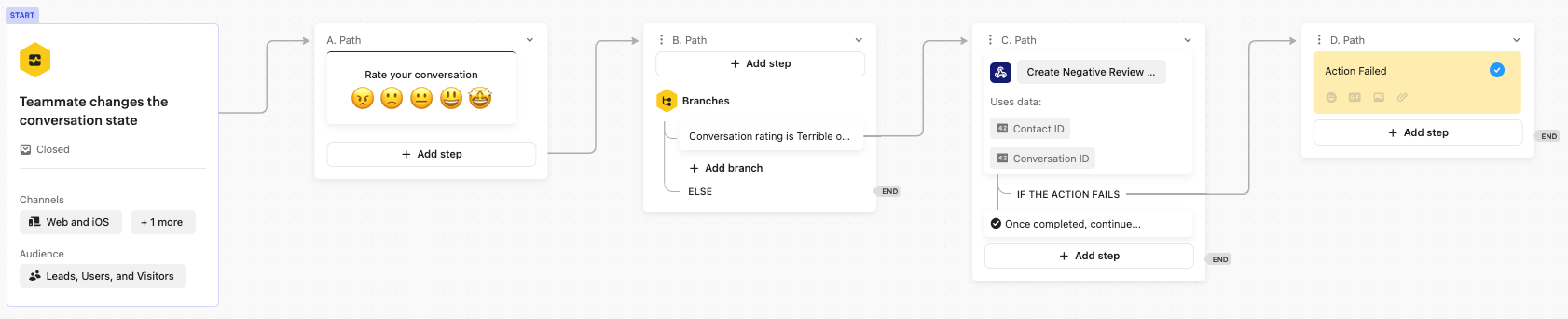
3- Result:
When the customer rates the conversation negatively, the custom action is automatically triggered by the Workflow above, creating a back office ticket automatically.
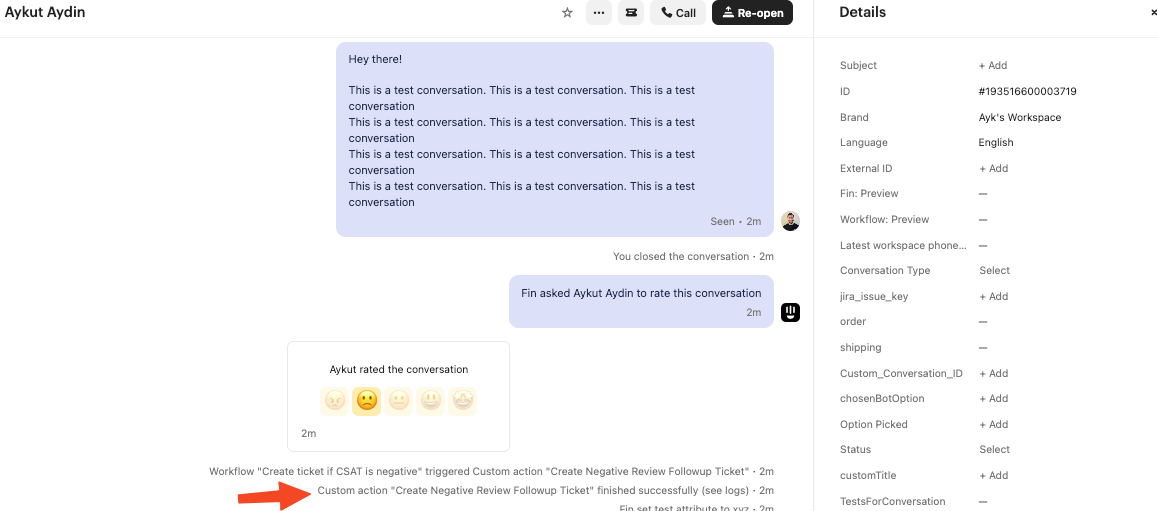
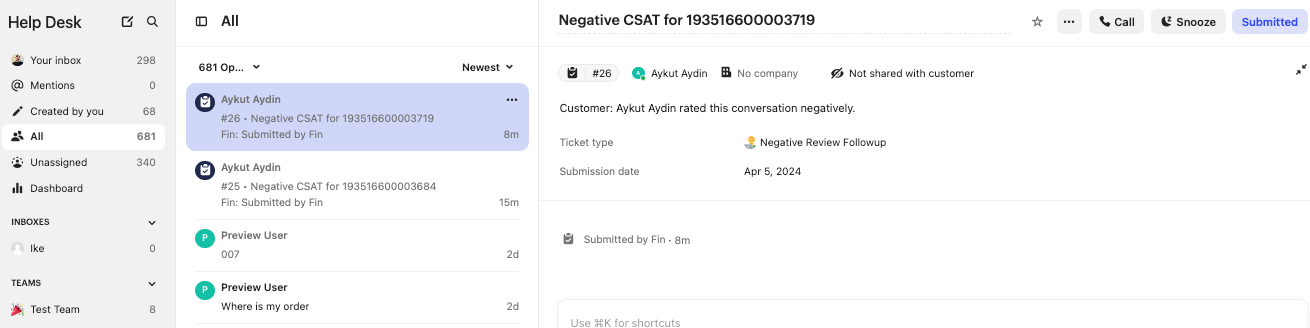
The above is just one example, but there are so many different cases where you might want to create a Ticket automatically. With Workflows & Custom Actions, it is quite flexible to adapt this approach to your own use-case. If you have any questions, we are here to help 😊




