How can I get a user into a series repeatedly?
Answered
How do I trigger a Series every time a user matches the audience rules?
Best answer by Racheal
Hey @angelica Racheal from the support engineer team here 👋
It sounds like you'll want to use event trigger here. You would add an event onto your button, and set that event as your Series entry rule. For example here users will enter my Series when they trigger the Placed order event:
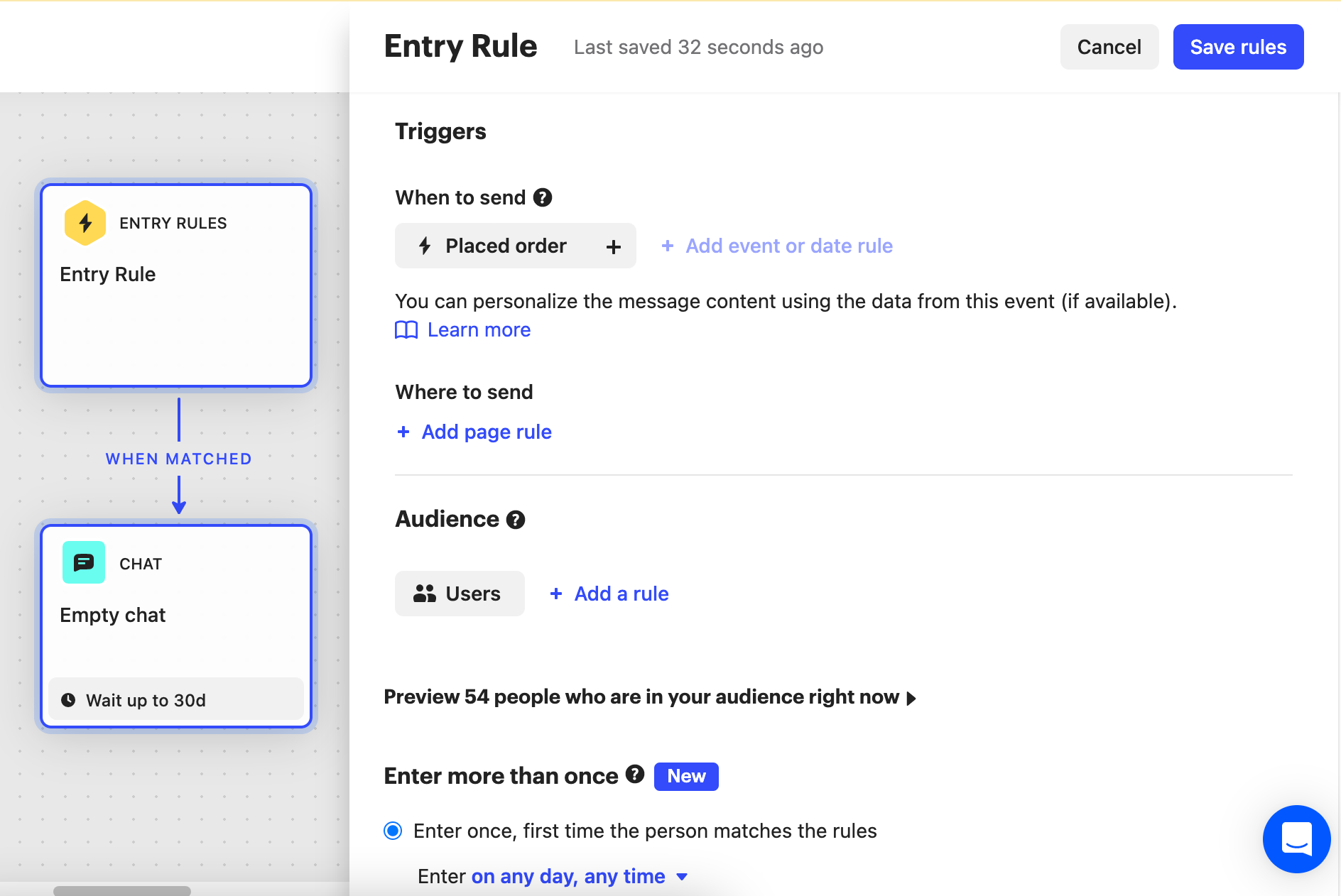 You will then need to specify that they can enter the Series multiple times under Frequency and scheduling:
You will then need to specify that they can enter the Series multiple times under Frequency and scheduling:
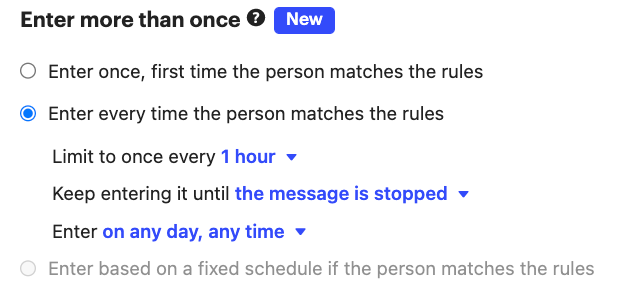
Join the Intercom Community 🎉
Already have an account? Login
Login to the community
No account yet? Create an account
Intercom Customers and Employees
Log in with SSOor
Enter your E-mail address. We'll send you an e-mail with instructions to reset your password.




