Is there any plan to support RTL in outbound Email templates (and outbound emails in general)?
I tried using the RTL tag in HTML but it does not apply/save.
RTL Support in outbound Emails
Best answer by Eden
Hi
You should be able to create a custom HTML message or have a template in place that has RTL formatting in place. You would need to implement a workaround by adding RTL into the custom template and replace the following in the opening body and HTML tags in the code:
<body> => <body style="direction: rtl !important; text-align: right !important;"><html> => <html style="direction: rtl !important; text-align: right !important;">
You can also add the following towards the end of your styles:
/* Over-ride for RTL */.right-to-left .intercom-align-right{ text-align: left !important;}.right-to-left .intercom-align-left{ text-align: right !important;}.right-to-left .intercom-align-left { text-align:right !important;}.right-to-left li { text-align:right !important; direction: rtl;}.right-to-left .intercom-align-left img,.right-to-left .intercom-align-left .intercom-h2b-button { margin-left: 0 !important;}
With this custom template, when editing an email the RTL styling doesn't appear, but when previewing the email, the styling is rendered.
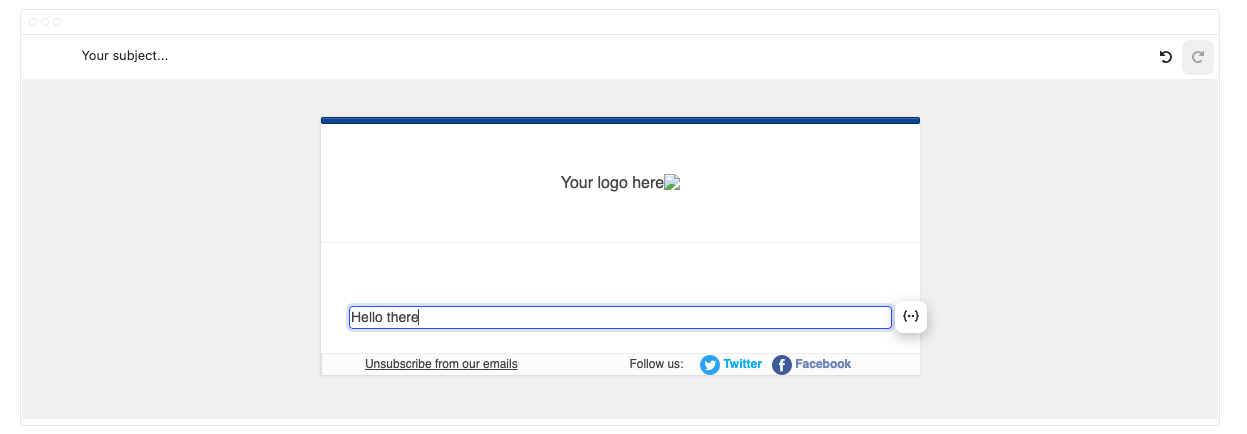
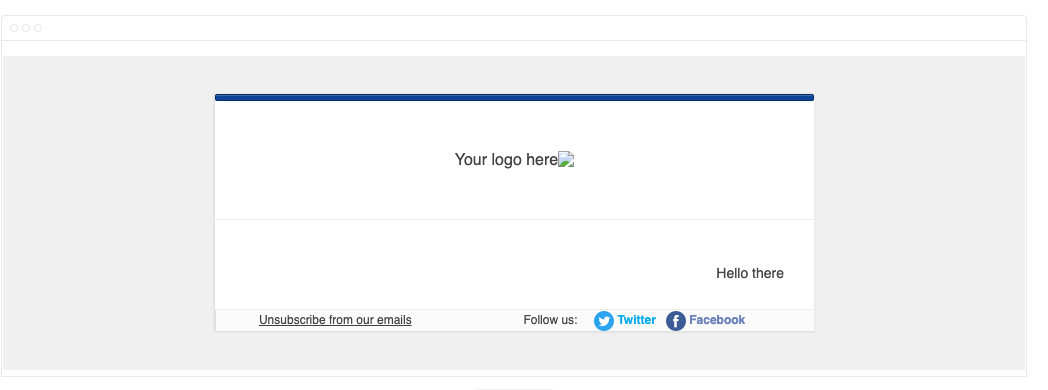
Having a default way to have RTL styling is a great feature request and feedback for the product team though! I can see how support for this would be really helpful.
Reply
Join the Intercom Community 🎉
Already have an account? Login
Login to the community
No account yet? Create an account
Intercom Customers and Employees
Log in with SSOEnter your E-mail address. We'll send you an e-mail with instructions to reset your password.




