Hi @Michael Parlato -- Cam from the Intercom Technical Support Engineering team here 😁
Looks like you’ve been in touch with my teammate Tyler who’s passed along that at present there is no way to change the background of the notification that comes in through the Messenger via the web/JS SDK. This feature is only available for mobile SDK's. Just wanted to get back to you here for completeness and to update the wider community.
That being said I can completely understand how having this capability would be of value. I can see that Tyler has submitted a Feature Request for this to our Product Development team for them to consider as they make plans for the future, and I’ve gone ahead and submitted an FRQ as well using the post you’ve sent through here (the more the merrier). Hopefully this is something we see become available in the near future 🙏




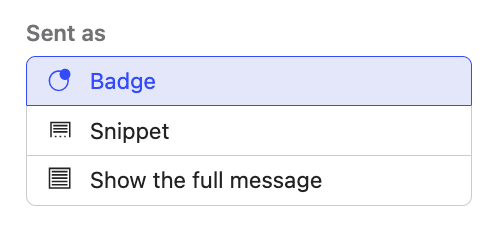 I will flag this with the Product team as a feature request for you 🚀 Please share any additional context on your use case here, and I can pass this on for you!
I will flag this with the Product team as a feature request for you 🚀 Please share any additional context on your use case here, and I can pass this on for you! 
