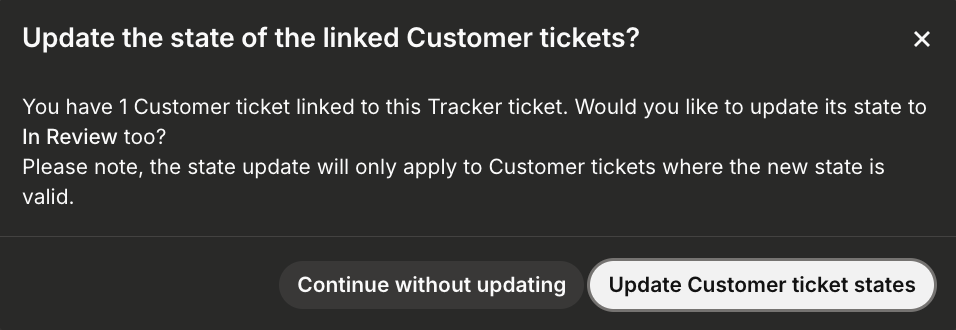Hi @Grace Sanford! Emily here from Support Engineer at Intercom 👋🏼
This is a known limitation unfortunately, workflows cannot perform actions on linked objects.
However I've definitely seen this requested before so I'll be sure to bubble 🫧 this up to the team.
We take input from our customers with great consideration when creating new features and refining our current solutions, so I'll happily share this with our Product Team.
Did you know that you can also check if this feature has been recorded on our Product Wishlist in our Community? You can search and upvote existing requests or create new requests 🙌 Check out the quick guide on how the Product Wishlist works here. Note that you must be logged into the Intercom Community to access the Wishlist. You can log in with SSO or log in as a guest at the top right of the page.
Hope this helps clear things up 💪🏼