Hi!
I am using custom bot to map customer questions before reaching the support team. Some of the questions can be solved with custom bot and some of them needs the agent. When the customer wants to talk to a human would it be possible for custom bot to recognize whether the team is online or not and answer accordingly? It would help a lot to manage customer expectations!
Hope you can see what I am after! 😁


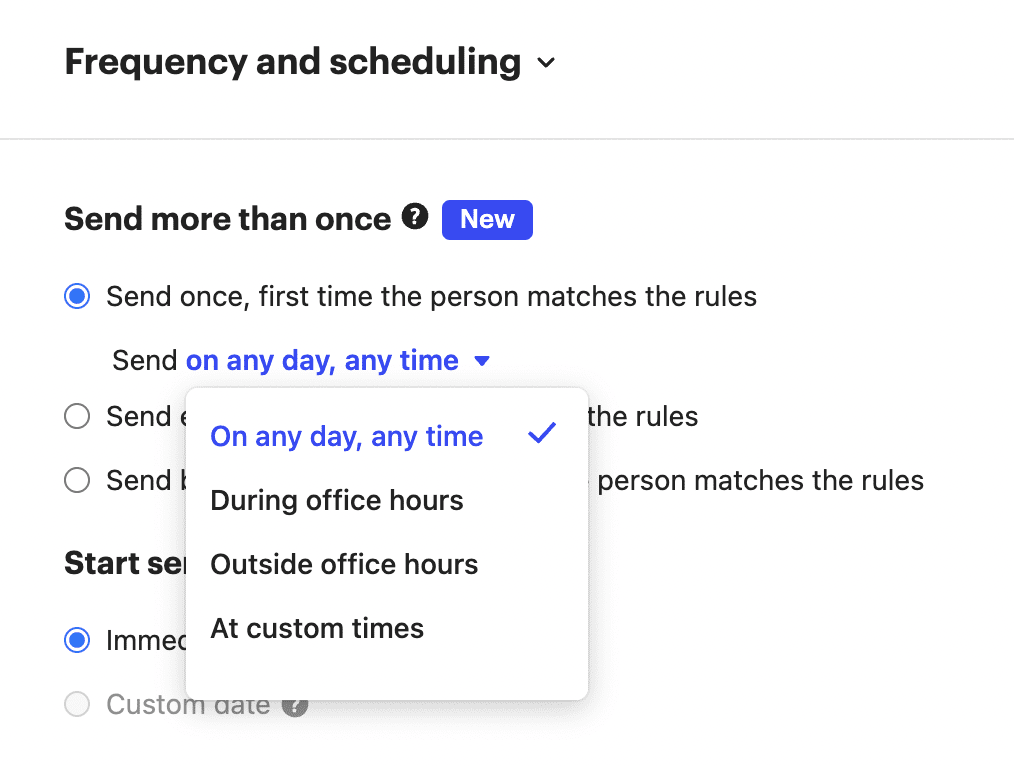 So bot one here will only send during office hours and will have its unique paths, and the same for bot two that replies outside of office hours!
So bot one here will only send during office hours and will have its unique paths, and the same for bot two that replies outside of office hours!

