Hey @kDm  Jacques here from Support Engineering. I hope all is well with you today.
Jacques here from Support Engineering. I hope all is well with you today.
As of right now, our Jira integration doesn't support sending attachments from Intercom to Jira using Custom Automations. It is supported for the Basic Automation though.
A possible workaround for getting this to work for custom automations would be to host the attachments (jpegs, pdf's, etc.) in the cloud and you they can pass URL links to Jira that would navigate to these images and PDF's.
Having this as a built in feature is a great idea though, and one that will hopefully be added soon! You can also check if this feature has been recorded on our Product Wishlist in our Community! You can search and upvote existing requests or create new requests  Check out the quick guide on how the Product Wishlist works here.
Check out the quick guide on how the Product Wishlist works here.
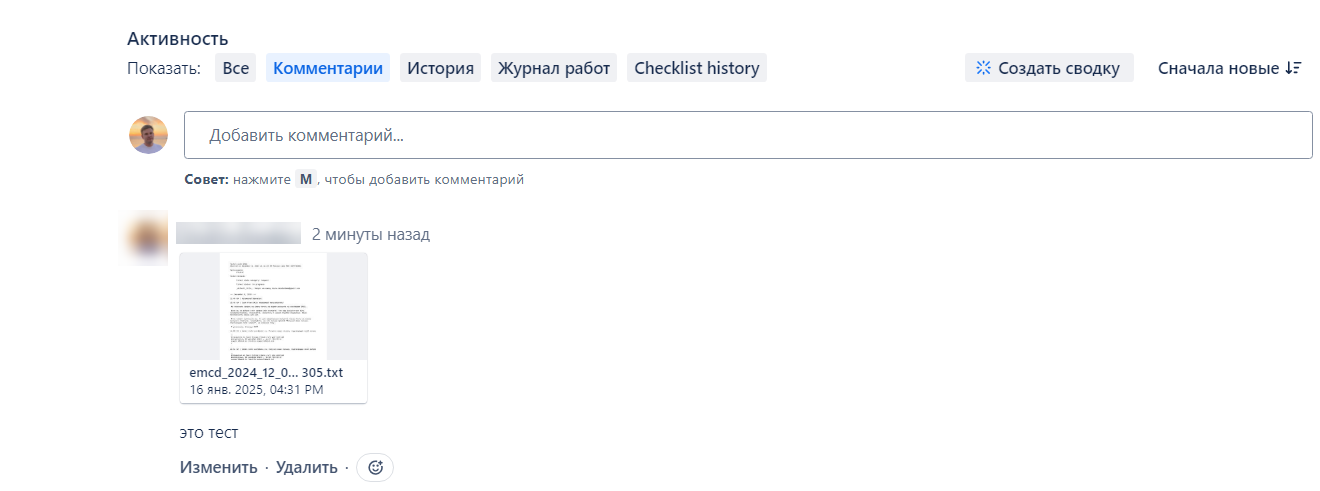
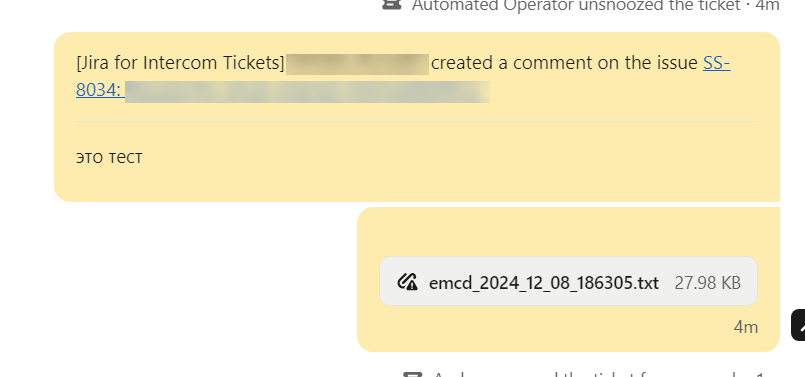
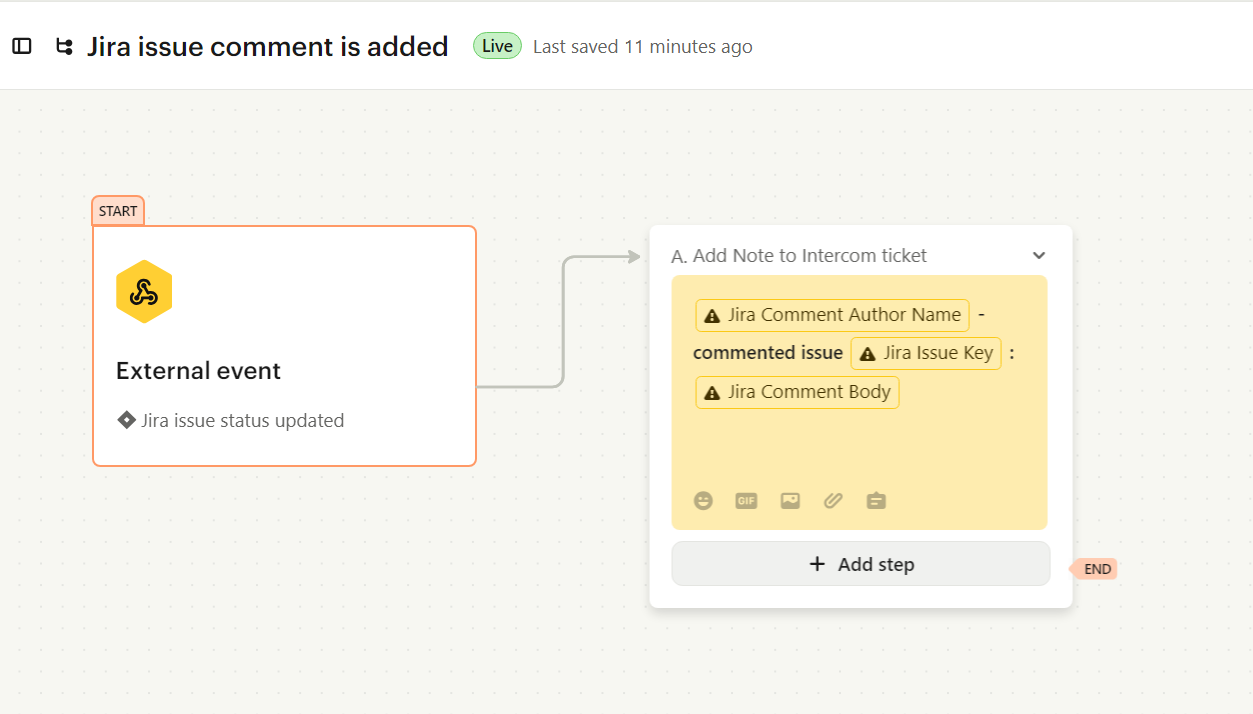
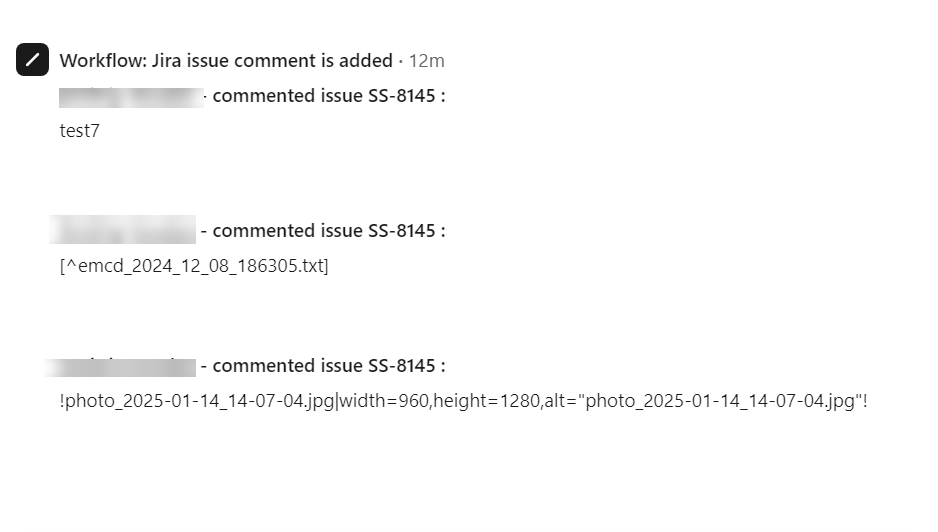


 Jacques here from Support Engineering. I hope all is well with you today.
Jacques here from Support Engineering. I hope all is well with you today. Check out the quick guide on how the Product Wishlist works
Check out the quick guide on how the Product Wishlist works